It’s time to dive into another bike computer showdown, this time focusing on the best bike computers available for under $500. This price point is a general guideline, as the real goal is to compare the top models from the three leading brands in the market. This comparison will pit the Garmin Edge 840, the recently released Hammerhead Karoo 3, and the Wahoo ROAM V2 against each other.
While there are certainly more premium and budget-friendly bike computers on the market, these three represent the sweet spot for cyclists seeking cutting-edge technology and performance.
I’ve put these three bike computers through rigorous testing, riding with all of them mounted side-by-side for roughly 1,000 kilometers over the past few months. This real-world testing involved diverse conditions, from hot sunny days and challenging mountain climbs to heavy rain and varied terrains.
This comprehensive comparison will cover the following key aspects, highlighting the most important differences between each bike computer model:
- Pricing
- Included Mounts
- Display & Screen
- Usability & Ease of Use
- Data Pages & Data Fields
- Navigation & Mapping
- Climbing Features
- Structured Workouts
- Strava Live Segments
- Battery Life
- Sensor & Connectivity
- Physiological Metrics & Additional Features
- Web Platform & Phone Apps
- 3rd Party Apps & Integrations
- GPS & Elevation Accuracy
For those seeking even more detail, I have also published in-depth reviews for each of these bike computers:
– Garmin Edge 840 In-Depth Review – Hammerhead Karoo 3 In-Depth Review – Wahoo ROAM V2 In-Depth Review
To keep this comparison focused and digestible, I’ll aim to summarize each section in approximately 1-3 paragraphs. However, with the depth of features in these bike computers, some sections may require a bit more detail. The goal is to provide a comprehensive yet consumable comparison, acknowledging that there are countless minor differences that cannot be covered without making this review excessively long. Feel free to ask any questions in the comments below, and I’ll do my best to answer them!
Pricing
Starting with the most straightforward aspect, here’s a breakdown of the retail prices for the base models of each bike computer:
– Garmin Edge 840: $449
– Hammerhead Karoo 3: $479
– Wahoo ROAM V2: $399
It’s worth noting that there are variations within the Garmin Edge 840 line, including a solar version priced at $549. However, unless you consistently ride in extremely sunny environments, the solar charging feature may not offer significant value for the added cost. More details on battery performance will be discussed in the battery life section.
Furthermore, promotional periods and sales can influence these prices. Garmin, for instance, has recently offered the Edge 840 at $399 and the higher-end Edge 1040 at $499. This marks the lowest prices seen for both models. Wahoo also occasionally discounts the ROAM V2 to $349, although such sales haven’t been seen yet this year. Garmin’s current strategy positions the Edge 840 and Edge 1040 as feature-equivalent, primarily differing in screen size. When making your decision, keep an eye on current deals as pricing can fluctuate.
Included Mounts

Image: A comparison of the included bike mounts for Garmin Edge 840, Hammerhead Karoo 3, and Wahoo ROAM V2 bike computers.
All three bike computers include out-front handlebar mounts in the box. The mounts provided by Hammerhead and Garmin are designed to be adaptable, with optional adapters available for attaching third-party accessories like lights or action cameras underneath the bike computer. Wahoo’s mount is an aerodynamic design, prioritizing a sleek profile, but it lacks integrated accessory attachment options. Garmin and Wahoo also include standard rubber-band style mounts, which are convenient for use on multiple bikes or for travel.
For cyclists who prefer aftermarket mounting solutions, all three brands have a range of third-party mounts available from various manufacturers. Garmin boasts the widest selection, including numerous integrated bike mounts. Wahoo also has a good selection from major mount brands. Hammerhead, while newer to the market, has growing support, including options from SRAM brands and K-Edge. Recognizing the widespread use of Garmin mounts, Hammerhead cleverly includes a Garmin to Hammerhead adapter in the Karoo 3 box. This allows users to utilize existing Garmin quarter-turn mounts. Wahoo offers a similar adapter, sold separately. This adapter compatibility is a significant convenience for cyclists already invested in the Garmin mounting ecosystem.
Display & Screen

Image: A side-by-side comparison of the screen displays on the Garmin Edge 840, Hammerhead Karoo 3, and Wahoo ROAM V2 bike computers.
While the screen sizes of these bike computers are relatively close, the Hammerhead Karoo 3 stands out with a significantly higher resolution display. Here’s a screen specification comparison:
Garmin Edge 840: 2.6” display, 246×322 pixels
Hammerhead Karoo 3: 3.5” display, 480×800 pixels
Wahoo ROAM V2: 2.7” display, 240×400 pixels
The Karoo 3’s display is arguably its most distinguishing feature and a frequent topic of user inquiries. The Karoo 3 offers improved screen visibility compared to its predecessor, the Karoo 2, thanks to enhanced brightness and a new top cover design. Crucially, all three bike computers deliver excellent screen visibility in diverse lighting conditions. I’ve tested them in everything from nighttime rides and thunderstorms to bright sunlight, and all remained easily readable.
In low-light conditions, the Hammerhead and Garmin units tend to perform best due to their brighter backlights. Some users have even noted that the Karoo 3 can be too bright at its lowest setting for night riding, though I personally didn’t find this to be an issue.

Image: A photo demonstrating the screen visibility of the Hammerhead Karoo 3 bike computer during a night ride.
Conversely, in direct, bright sunlight, the Garmin and Wahoo displays exhibit superior clarity, particularly when viewed slightly off-axis – the typical viewing angle while riding. To illustrate this, consider these side-by-side photos. One is taken directly from above, and the other at a rider’s typical viewing angle, both in bright sunlight. The Karoo 3 screen becomes slightly less distinct in this scenario. While these photos highlight subtle differences, all three screens remain perfectly viewable. However, the Garmin and Wahoo screens are demonstrably clearer in direct sunlight. Despite this, I find the Karoo 3’s mapping display to be more readable than Garmin’s, a point we’ll revisit in the navigation section. Note the subtle differences in clarity at an angle (riding perspective) versus directly overhead:

Image: Two photos comparing screen visibility: Off-axis view simulating rider perspective (left), and on-axis view directly from above (right).
Regarding touchscreens, Wahoo is the outlier, opting for a button-only interface. All three bike computers incorporate buttons for primary controls and support supplementary buttons like SRAM eTap AXS Blips or Shimano Di2 buttons for data page cycling. As for touchscreen performance in wet conditions, I’ve published videos demonstrating the Hammerhead Karoo 3 and Garmin Edge 840 in heavy rain without any operational issues.
Both Garmin and Hammerhead have made improvements to touchscreen responsiveness compared to previous models. Karoo 3 users will notice a significant upgrade from the Karoo 2 in this regard, and Edge 840 users will see improvements over the Edge 830. However, the Hammerhead Karoo 3 touchscreen can still exhibit slight lag in certain areas, particularly when navigating menus, as demonstrated in side-by-side comparisons.
Glove compatibility is another factor. While I’ve used gloves with both Garmin and Hammerhead touchscreens, Garmin has a clear advantage in responsiveness with gloves. This quick video illustrates touchscreen use with gloves and simulated rain:

Image: A thumbnail from a video demonstrating touchscreen responsiveness of bike computers when used with gloves.
In short, while screen differences exist, they are relatively minor in real-world use. All three bike computers offer perfectly adequate displays, and the distinctions are most apparent when directly comparing them side-by-side. Choosing a bike computer based solely on screen differences is likely overthinking it for most cyclists.
Usability & Ease of Use
In general, user-friendliness often comes at the cost of feature richness. As devices become more feature-packed, they inevitably become more complex to operate. Manufacturers attempt to mitigate this complexity, but the inherent trade-off remains.
Garmin is widely recognized as having the most extensive feature set among these bike computers. Both Wahoo and Hammerhead acknowledge this directly, arguing that their more streamlined feature sets contribute to greater ease of use. There’s truth to this, but it’s also a marketing perspective. Switching between brands always involves a learning curve. At a basic level, all three bike computers are quite user-friendly. However, as you delve into more advanced functions on a Garmin device, the complexity can increase. The key point is that Garmin offers these advanced options, which are simply not available on the other platforms.
From a pure simplicity standpoint, Wahoo is arguably the easiest to use overall, primarily due to its more limited feature set. This simplicity was a significant advantage for Wahoo several years ago, but its impact is less pronounced now. Hammerhead is also very user-friendly and offers an interface that feels more akin to using a smartphone or mobile apps.

Image: A screenshot showcasing the menu system on the Garmin Edge 840 bike computer.
The primary usability difference lies in how you interact with each system outside of riding. With Hammerhead, most non-riding interactions will likely be directly on the Karoo device itself, rather than through a phone app or web platform. Garmin and Wahoo, on the other hand, have more robust apps for device configuration, ride analysis, and more.
Cyclists who have switched ecosystems in the past may have varying opinions on ease of use. However, market trends suggest that “ease of use” has not been the primary deciding factor for most consumers choosing between these bike computer options. The availability of features and brand preference often play a larger role.
Data Pages & Data Field Options
All three bike computers provide a vast array of data fields, and I’ve had no problem replicating my standard data pages across all of them. All three also support TrainingPeaks metrics like TSS, NP, and IF. While a comprehensive list of Garmin Edge 840 data fields is available online, easily accessible lists for Wahoo and Hammerhead data fields are less readily found.
However, be assured that all the essential data fields you’d likely need are available. Similarly, in terms of data page customization, each brand offers sufficient flexibility to meet most cyclists’ needs. Garmin and Hammerhead tend to offer more visually rich data fields, while Wahoo employs a “dynamic” data page concept. Wahoo’s dynamic pages allow users to adjust the number of data fields displayed during a ride, dynamically resizing the fields to maintain readability. The importance of each field can be prioritized, so in a single-field view, it might show power, then power and heart rate in a two-field view, and so on.

Image: Two screenshots illustrating Wahoo’s dynamic data page feature, showing a single large data field (left) and multiple smaller data fields (right).
This dynamic data page approach is a feature that some cyclists appreciate, while others find it less compelling. Conversely, Wahoo lacks a bike profile feature, which means you can’t create distinct data page setups for different cycling disciplines like mountain biking versus road cycling. This is a limitation that some users find frustrating. Both Garmin and Hammerhead offer bike profile functionality.
Lastly, as discussed in the 3rd party integrations section, Garmin’s Connect IQ platform significantly expands data field and page options through a wide range of mostly free downloadable apps.
Navigation & Mapping

Image: A screenshot of the mapping interface on a bike computer, showing a mountain landscape with a route overlaid.
Navigation and mapping is arguably the most complex category for comparison, as there’s no clear-cut winner. The best choice depends on individual priorities. At a fundamental level, all three bike computers offer comprehensive, free mapping with global map downloads via WiFi. They all support route synchronization from platforms like Strava and Komoot, with slight variations in other compatible sources. Route creation is possible on both Hammerhead and Garmin’s web platforms, but Wahoo’s app lacks route creation capabilities beyond point-to-point navigation. However, all three can import GPX and other route file formats.
All three provide on-the-fly rerouting using real-world road data. If you deviate from a planned route, each bike computer will quickly recalculate and guide you back on course or, if necessary, prompt you to turn around. In my testing, rerouting performance is now consistently reliable and virtually instantaneous across all three. This is a feature that has matured significantly over time.
The most immediately noticeable difference is in the map visuals themselves. Here’s a comparison of routing along a road in the Canary Islands. The zoom levels are as closely matched as possible (note the differing scale lengths). Personally, I find the Hammerhead map most visually appealing, especially with heatmaps enabled. The route is clearly highlighted against a backdrop showing popular cycling routes. Wahoo’s map is the most minimalist in its presentation. Garmin’s mapping is functional, but the additional data displayed on the screen isn’t as visually useful as the heatmap overlay on the Hammerhead.

Image: A screenshot comparing the mapping display in a town environment across different bike computer brands.
The nuances of navigation could warrant an entire dedicated post. I’ve successfully navigated with all three bike computers, and map preference is largely subjective. Turn-by-turn alerts also differ in presentation: Garmin uses a full-screen pop-over, Hammerhead employs a swipe-up drawer, and Wahoo compresses the data display to accommodate the alert. The behavior of these alerts varies slightly depending on the active data page at the time of the turn.
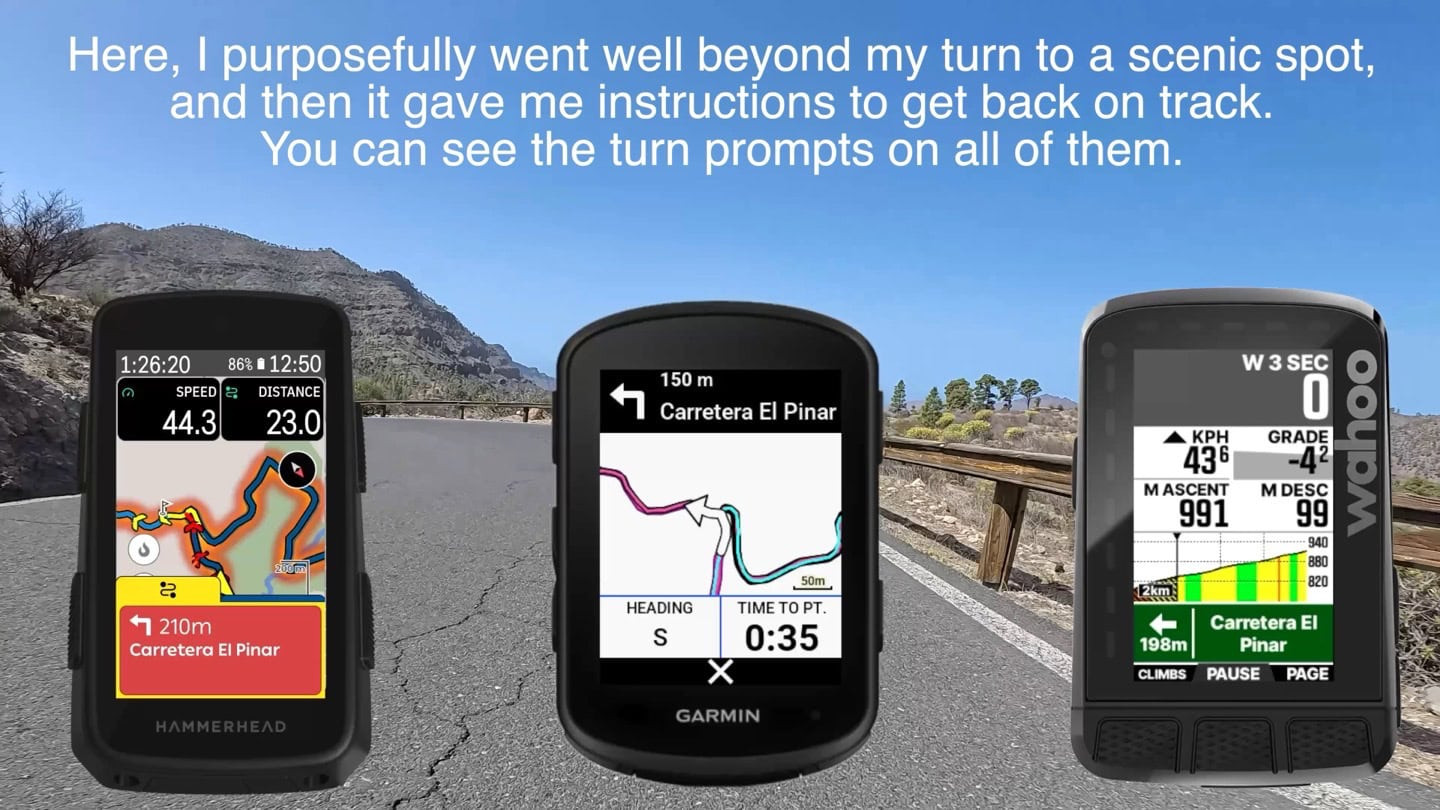
Image: A comparison of turn-by-turn navigation alerts displayed on Garmin, Hammerhead, and Wahoo bike computers.
Beyond basic map display, each unit offers additional mapping features. Garmin can generate round-trip routes on the fly from any location, leveraging its heatmap data. You can specify a distance (e.g., 50km) and Garmin will create a generally well-designed route of approximately that length, even allowing you to specify a preferred direction. Neither Wahoo nor Hammerhead offer this feature. Garmin is also unique in displaying points of interest like cafes directly on the map and providing address-based routing without needing an internet connection.
However, Hammerhead and Wahoo offer a convenient feature for last-minute address navigation: the ability to send an address from your smartphone to the device. This allows you to easily select a location in Google Maps on your phone (often easier than using a bike computer’s address input) and instantly send directions to your Wahoo or Hammerhead.
In many ways, Garmin is the navigation and mapping powerhouse, offering a vast array of features. However, Hammerhead and Wahoo are nimbler for spontaneous, last-minute navigation changes. For pre-planned routes from Strava or Komoot, the differences beyond map aesthetics become less significant.
Climbing
All three bike computers feature a dedicated climbing mode. Garmin pioneered this with ClimbPro, followed by Hammerhead and Wahoo. Initially, all three required a pre-loaded route to activate climb-specific data. Hammerhead then introduced a free-ride version that automatically detects upcoming climbs on any road. Garmin and Wahoo have since adopted similar features, making climb detection capabilities largely equivalent across the three.
In terms of displayed data during climbs, the units are very similar. They detect upcoming climbs (with or without a route) and display distance and elevation data to the summit. Here’s a comparison of the climb display on each:

Image: A side-by-side comparison of the climbing data display on the Garmin Edge 840, Hammerhead Karoo 3, and Wahoo ROAM V2 during a climb.
Through extensive testing across various climbs, minor differences in climb detection algorithms have emerged. Each company has slightly different criteria for defining a “climb” (based on length and gradient). Despite these nuances, in most real-world scenarios, climb detection occurs within seconds of each other across the three devices.
Regarding gradient accuracy, Hammerhead has improved its European gradient data set, addressing previous accuracy issues. While occasional anomalies like falsely reported steep gradients still occur, these instances have become less frequent in recent testing and are no longer a significant concern.
Structured Workouts

Image: A screenshot of a structured workout interface on a bike computer, showing workout steps and data fields.
All three bike computers support structured workouts, including those from platforms like TrainingPeaks. The key distinctions here are:
A) Platform compatibility
B) In-ride workout experience
Regarding platform support, all three are compatible with TrainingPeaks and TrainerRoad. Wahoo additionally supports its own SYSTM platform. Hammerhead supports Xert integration via the Xert app. Garmin offers the broadest compatibility, supporting virtually all other workout platforms (e.g., Final Surge, Athletics) through its open API, which simplifies workout integration for developers.
This structured workout support extends to both outdoor training and indoor smart trainer control. All three bike computers are compatible with ANT+ FE-C trainers.
As for the workout execution experience, Garmin and Wahoo offer solid implementations with minor stylistic variations. Hammerhead’s workout feature was initially less refined but has improved significantly in recent updates. Further improvements are still desired, such as better visual cues for upcoming intervals on a single screen, but progress is being made.
Garmin also offers a unique “Power Guides” feature, primarily aimed at racing rather than structured training. Power Guides allow you to input a target time for an event and load the course. The bike computer then provides real-time power guidance throughout the ride to help you achieve your goal time. This acts as a dynamic race plan that can be adjusted on-the-fly based on your performance relative to the target. More details are available in the Garmin Edge 840 in-depth review.
Strava Live Segments
All three bike computers support Strava Live Segments, but with notable differences in implementation. Hammerhead and Wahoo surpass Garmin in their Strava Live Segments functionality by allowing simultaneous tracking of multiple overlapping segments. This is advantageous on routes with both shorter and longer segments. Garmin will only display the first segment encountered, while Hammerhead and Wahoo show both and allow easy switching between them.

Image: A screenshot showing Strava Live Segments displayed on a Hammerhead Karoo 3 bike computer.
Furthermore, Hammerhead’s visual representation of competitors on Strava segments is superior. It displays a timeline showing the real-time positions of riders ahead of you, rather than just showing time differences.
Note that Strava Live Segments require a paid Strava subscription, as mandated by Strava. Garmin does offer its own “Segments” feature (a legacy feature), which allows users to create free segments and compete against themselves. While less commonly used for competition against other Garmin users, these Garmin Segments offer a free alternative to Strava for time-based challenges. Even with a free Strava account, rides on Garmin Segments will still appear on the Strava leaderboard after uploading.
All three bike computers allow users to disable Strava Live Segments if desired.
Training Load & Physiological Metrics
In the realm of training load and physiological metrics, Garmin stands alone. Wahoo and Hammerhead do not offer these features. Garmin provides a comprehensive suite of training analysis tools, including metrics like Acute Training Load, Recovery Time, VO2Max, Training Focus, and more.
Beyond metrics, only Garmin offers suggested workouts and integrated training plans for various cycling events. You can specify an event (e.g., a Gran Fondo), and Garmin will generate a personalized training plan, leveraging power meter data. Alternatively, without specifying a target event, Garmin will provide varied daily workouts tailored to your current training level. In my experience, these suggested workouts are generally well-structured, especially when used with a power meter.
Garmin also includes crash detection, a safety feature that automatically notifies pre-selected contacts if the device detects a crash. In the event of a crash, the system sends a notification with your current GPS location.
Battery Life
Battery life is a significant differentiator among these bike computers, second only to display technology. For many cyclists, battery performance is a crucial factor in their decision. Here are the official battery life claims for GPS usage, followed by real-world observations:
Hammerhead Karoo 3: “At least 15 hours”
Garmin Edge 840: Up to 42 hours (28 hours in multi-band GPS mode)
Garmin Edge 840 Solar: Up to 60 hours
Wahoo ROAM V2: Up to 17 hours
The Garmin Edge 840 Solar model is included here because solar charging can extend battery life, particularly in consistently sunny climates. However, solar charging effectiveness depends on sufficient sun exposure. For extended rides in sunny conditions, it can contribute meaningfully to battery longevity.
Garmin is also unique in offering a detachable, waterproof battery pack for on-the-go charging, as well as compatibility with “power mount” systems found on some bikes with integrated charging ports. All three bike computers can be charged via USB-C cable while riding, but only Garmin provides waterproof charging capability for riding in the rain.
However, for most cyclists, day-to-day battery life is the primary concern. This chart shows battery drain during a 3.5-hour ride, comparing all three units. The Garmin Edge 840 Solar was used on a sunny day. All units had similar settings and data pages, and screen recording was disabled. All were in multi-band GPS mode and connected to the same sensors (heart rate, shifting, power). The Garmin also connected to NIX hydration and CORE body temperature sensors.
Real-world battery usage varies based on conditions and settings (especially backlight brightness). I’ve observed rides where the Edge reported lower battery drain and others where the Wahoo reported higher drain, and vice versa. The Hammerhead Karoo 3 consistently trends towards approximately 12-13 hours of battery life in my testing.
Sensor Connectivity

Image: A collection of various cycling sensors including power meters, heart rate straps, and speed/cadence sensors.
All three bike computers offer broad compatibility with standard ANT+ and Bluetooth sensors, including:
– ANT+ & Bluetooth Smart power meters
– ANT+ & Bluetooth Smart heart rate sensors
– ANT+ & Bluetooth Smart speed & cadence sensors
– ANT+ Gear Shifting
– ANT+ Bike Lights
– ANT+ Bike Radar
– ANT+ LEV eBikes
– ANT+ FE-C Trainers
– CORE Body Temp Sensor
– Tire Pressure Sensors
A notable limitation for Shimano Di2 users is the lack of native Di2 support on Hammerhead, stemming from a dispute between Shimano and SRAM. Details of this are available here. However, a third-party plugin, Ki2, offers a workaround for Di2 integration. While not yet available for the Karoo 3, an updated version is expected soon.
Beyond these common sensor types, Garmin uniquely supports a wide array of specialized sensors through its Connect IQ platform. This includes sensors like aero sensors, hydration sensors, muscle oxygenation sensors, and more. Garmin also natively supports many sensors not supported by Wahoo or Hammerhead, including Garmin VIRB action cameras. Wahoo does offer unique control capabilities for its own Headwind fans and, soon, GoPro cameras.
For most cyclists, sensor compatibility across all three bike computers will be more than adequate. However, users with specialized sensors are more likely to find support with the Garmin Edge ecosystem.
Web Platform & Phone Apps
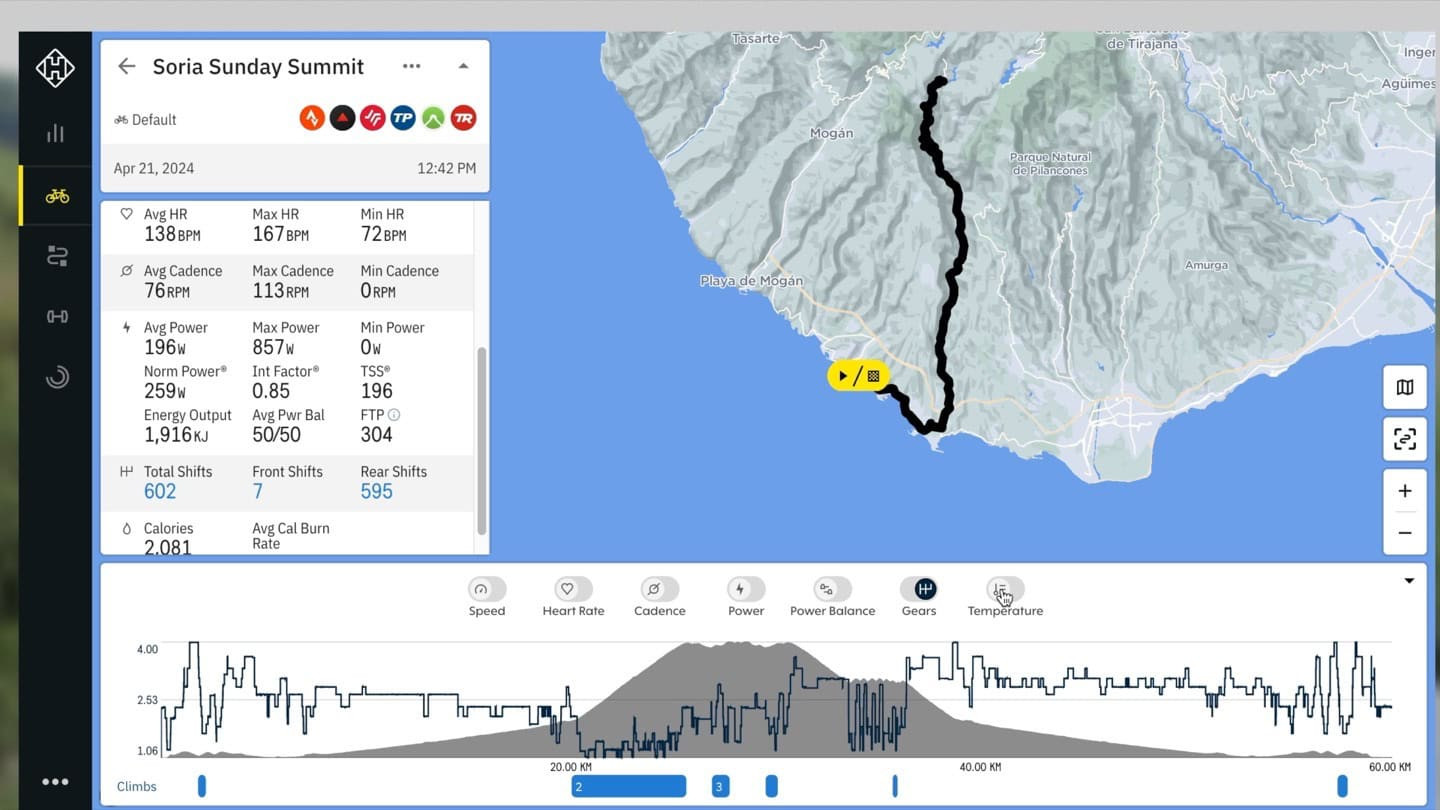
Image: A screenshot of the Hammerhead web platform interface, showing route planning and ride data.
In terms of web platforms and companion phone apps, Garmin is the clear leader. While Hammerhead and Wahoo provide basic functionality, Garmin offers a much more comprehensive ecosystem. Here’s a summary of each:
Garmin: Extensive web platform and mobile apps with in-depth analytics, connectivity, route planning tools, device configuration, and more.
Hammerhead: Basic web platform with good route planning tools and basic post-ride analytics. Mobile app primarily for syncing with the Karoo 3.
Wahoo: Functional smartphone app for basic analytics and device configuration. No user-facing web platform.
Detailed comparisons of these platforms are available in the individual reviews. The core difference lies in their underlying philosophy.
Garmin aims to provide a complete, self-contained ecosystem, offering “everything” a user might need within its own platform. This reduces reliance on third-party apps for most functions. Conversely, Wahoo initially focused primarily on the bike computer itself, relying on third-party platforms for deeper analytics and features. Over time, Wahoo has expanded its app capabilities to cover basic needs. Hammerhead’s app has historically been minimal, primarily serving as a conduit for internet connectivity to the Karoo device. However, Hammerhead’s web platform excels in route creation and import, covering many user needs. Basic ride summaries are available on the web platform, but in-depth, long-term analytics are not.
3rd Party Integration & Apps
Third-party integration can be categorized into two areas: platform integrations and on-device apps.
Regarding platform integrations (connecting to services like Strava, TrainingPeaks, Komoot), all three platforms support the major cycling services. Wahoo offers broader connectivity than Hammerhead, including partners like Relive, Final Surge, and 2Peak. Garmin boasts the widest integration, connecting with hundreds of third-party platforms. While most users may primarily use Strava and TrainingPeaks, Garmin’s extensive integrations offer wider compatibility for niche or specialized platforms.
For on-device apps, Wahoo and Hammerhead have a limited selection, such as Xert for Hammerhead and Best Bike Split for Wahoo. Garmin, in contrast, offers thousands of downloadable apps through its Connect IQ store. These apps range from custom data fields displaying unique metrics (like live wind data or radar data recording) to integrations with sensors and external devices.
While Hammerhead technically supports sideloading Android apps, it’s a complex process not suited for most users. Consequently, there are very few third-party apps designed for Hammerhead, beyond the Shimano Di2 plugin (which is not yet compatible with Karoo 3).
Ultimately, consider your actual and potential use of third-party integrations. Most cyclists primarily use basic integrations like Strava and TrainingPeaks.
GPS & Elevation Accuracy
GPS and elevation accuracy is a straightforward category: all three bike computers are accurate in both GPS tracking and elevation measurement. Detailed accuracy testing sections in the individual reviews confirm this. All three utilize multiband/dual-frequency GPS/GNSS technology and produce highly accurate tracks. Here’s a GPS track snippet from mountainous terrain:
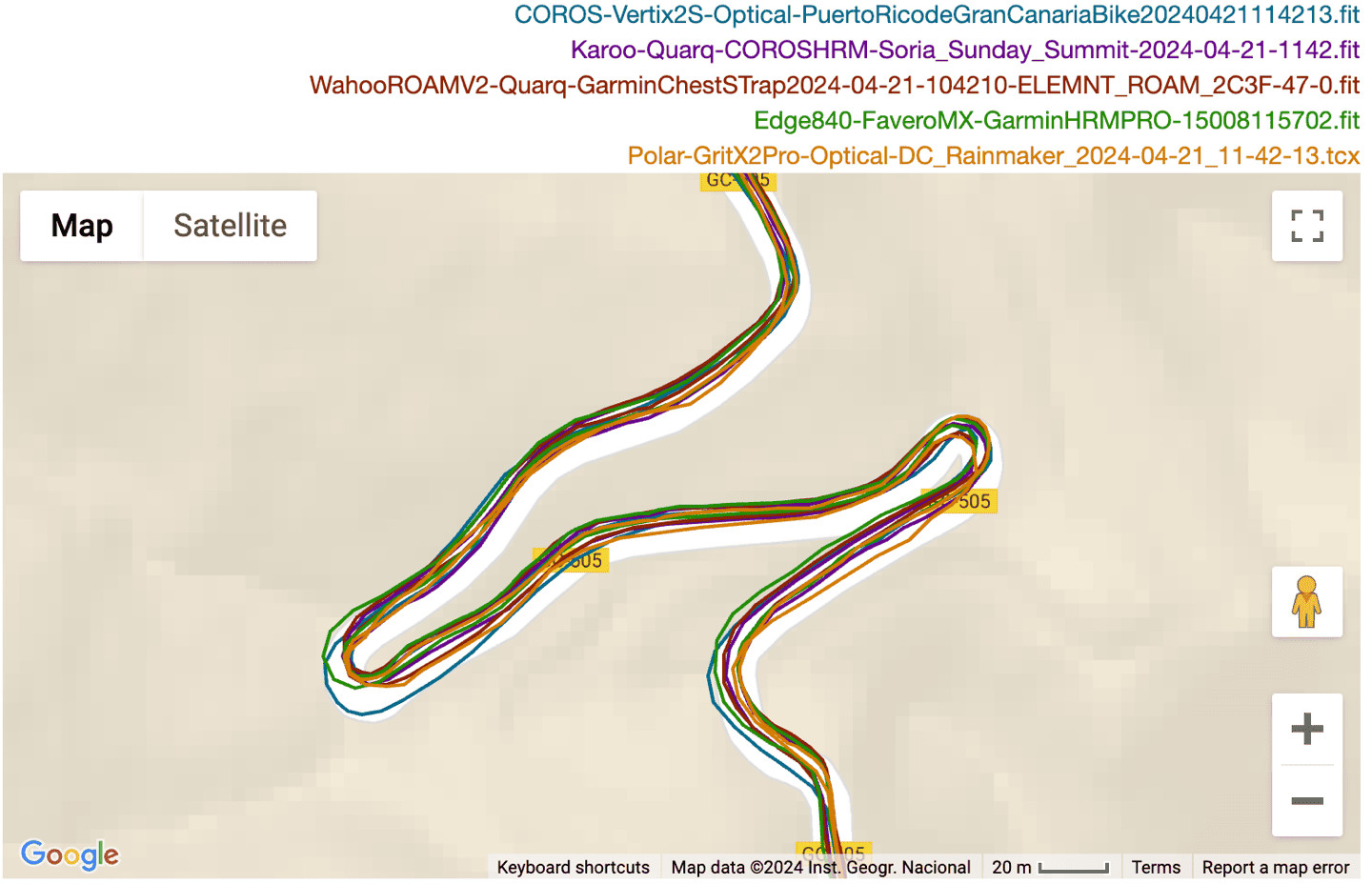
Image: A GPS track comparison overlay in a mountainous area, demonstrating the accuracy of the Hammerhead Karoo 3.
GPS and elevation accuracy are no longer significant differentiating factors among these high-end bike computers. This category is essentially a draw.
Wrap-Up

Image: A cyclist riding with a bike computer mounted on their handlebars, symbolizing forward progress and technology in cycling.
As stated at the outset, all three of these bike computers are excellent devices. They will all effectively guide you, record your ride data, and display essential cycling metrics. Battery life is sufficient for most cyclists’ needs across all three, and all seamlessly upload to popular cycling platforms. The pricing is also in the same general range.
The key differences are nuanced and depend heavily on individual priorities. Garmin indisputably offers the most comprehensive feature set across the device, phone app, and web platform. The question is whether you will actually utilize these extra features and whether their complexity is justified by their utility. While most Garmin features are user-friendly, their sheer volume can sometimes make specific functionalities harder to locate.
However, Wahoo and Hammerhead excel in certain areas. Hammerhead’s Strava Live Segments implementation and map display legibility are arguably superior. Wahoo’s ability to quickly download smaller, country-specific maps via WiFi is highly convenient for travel compared to Garmin’s larger, pre-loaded regional maps.
Ultimately, the “best” bike computer is subjective and depends on your specific needs and preferences. Hopefully, this detailed comparison, along with the accompanying video, provides sufficient information to make an informed decision. If not, the comments section is always open for further questions.
Thanks for reading!
Found This Post Useful? Support The Site!
I hope this review has been helpful. As a fellow athlete seeking detailed information, my reviews are written from a user-centric perspective based on extensive testing. These reviews are a labor of love, requiring many hours to create and maintain. I also dedicate time to responding to all comments and questions.
If you are considering purchasing the Garmin Edge 840, Hammerhead Karoo 3, Wahoo ELEMNT ROAM V2, or any other cycling accessories, please support this site by using the affiliate links below! As an Amazon Associate, I earn from qualifying purchases. This comes at no extra cost to you, and your purchases help sustain this website.
Garmin Edge 840
Amazon $446 Competitive Cyclist $450 REI
Hammerhead Karoo 3
Amazon $475 Competitive Cyclist $475
Wahoo ELEMNT ROAM V2
Amazon $394 Backcountry $400 Competitive Cyclist $400 REI
And here are some recommended accessories that are compatible with these bike computers:
Garmin Index S2 WiFi Scale
Alt: Garmin Index S2 smart scale for tracking weight and body composition metrics, compatible with Garmin bike computers.
This wifi scale tracks weight and body composition metrics, syncing data to Garmin Connect and compatible apps, ensuring accurate calorie data on your bike computer.
Garmin Cadence Sensor Gen2 (Dual ANT+/Bluetooth)
Alt: Garmin Cadence Sensor Gen2, a magnet-less sensor for tracking cycling cadence, compatible with ANT+ and Bluetooth Smart.
This magnet-free cadence sensor attaches to your crank arm, transmitting cadence data via ANT+ & Bluetooth Smart to bike computers, watches, and apps.
Garmin RTL515 Varia Radar
Alt: Garmin Varia RTL515 rearview radar, enhancing cycling safety by alerting riders to approaching vehicles.
The Garmin Varia radar enhances cycling safety by alerting you to approaching vehicles from behind, particularly useful on quieter roads.
Favero Assioma Pro MX Pedals (Dual)
Alt: Favero Assioma Pro MX dual-sided power meter pedals, known for accuracy and reliability in cycling power measurement.
Favero Assioma Pro MX pedals are accurate and cost-effective power meters, ideal for gravel cycling and power data comparison testing.
Garmin Rally Series
Alt: Garmin Rally Series power meter pedals, offering pedal-based power measurement with compatibility for various cycling cleat types.
The Garmin Rally series offers power measurement in pedal form, compatible with various cleat types, and used for accuracy testing.
Garmin HRM-PRO Plus
Alt: Garmin HRM-PRO Plus heart rate monitor strap, providing advanced metrics and dual ANT+/Bluetooth Smart connectivity.
The HRM-PRO Plus is Garmin’s premium heart rate strap, offering dual ANT+/Bluetooth Smart transmission, Running Dynamics, swim heart rate storage, and XC Skiing Dynamics.
And finally, consider becoming a DCR Supporter! Gain ad-free access to DCR, exclusive videos, and support this site.
Thanks for reading, and feel free to leave comments or questions below! Your feedback is always appreciated.
0 Shares







