Like many cyclists, I’ve always been a fan of cycling computers. My journey started with a simple odometer as a kid, progressing to GPS units like the Garmin 510 for route navigation. For years, a dedicated bike GPS seemed essential. But recently, I started questioning if smartphones could actually compete, or even surpass, traditional bike computers, especially for certain types of riding.
For competitive racing, a streamlined setup is paramount, making a dedicated computer the obvious choice. However, for bikepacking adventures and non-competitive cycling, the priorities shift. With a challenging 360km bikepacking trip across Morocco’s High Atlas Mountains on the horizon, it was the perfect opportunity to rigorously test smartphone navigation and challenge my long-held beliefs about bike computers.
 Female cyclist riding with smartphone for navigation
Female cyclist riding with smartphone for navigation
Before embarking on our Atlas Mountain adventure, we explored the tech and gear at the Atlas Mountain Race start line, discovering some fascinating bikepacking setups. Our own ride also led to insights on the best frame material for bikepacking – carbon or steel – which we’ve covered in detail. But for now, let’s dive into the comparison of smartphones versus dedicated GPS cycling computers to determine the Best Bike Computer for your needs.
Cost Analysis: Smartphone vs. Bike Computer
 Smartphone mounted on a gravel bike for a bikepacking loop around Morocco
Smartphone mounted on a gravel bike for a bikepacking loop around Morocco
To provide a clear cost comparison, let’s use the Garmin Edge 530 as a benchmark. This popular cycling computer, known for its value and pre-loaded maps, retails around $300. Considering most people already own a smartphone, we’ll exclude its upfront cost. However, a power bank, crucial for extended smartphone navigation, adds approximately $30. While arguably useful even with a bike computer for adventure cycling, we’ll include it in the smartphone setup cost for this comparison.
Next is the bike mount. Basic phone mounts start at about $20, but for enhanced stability and phone protection, I opted for the SP Connect Handlebar Mount Pro MTB. Its slim design and vibration dampening are excellent features, but it comes at a higher price of around $70.
For navigation software, I utilized the Komoot app, praised for its route planning, offline maps, and user-friendly interface with rich route information. Komoot operates on a subscription basis, costing about $3 per month. Free alternatives like maps.me offer offline mapping for budget-conscious users.
Lastly, a bag to carry the power bank is necessary. For bikepacking, on-bike storage is essential regardless of navigation choice. Therefore, we won’t factor a bag’s cost specifically into the smartphone navigation setup. The Ortlieb Fuel Pack, a top-rated bikepacking bag, costs around $75 and is a worthwhile addition for any adventure cyclist.
In terms of pure cost, a basic smartphone setup can be significantly cheaper than a dedicated bike computer like the Garmin Edge 530. While my chosen smartphone configuration, featuring premium accessories, approached the Edge 530’s price, it remained more economical. A fairer comparison might be against higher-end models like the touchscreen Garmin Edge 830 or the larger-screen Edge 1040, which are priced at $700 and $1050 respectively.
Cost Advantage: Smartphone (potentially)
Mapping, Data, and Route Planning Capabilities
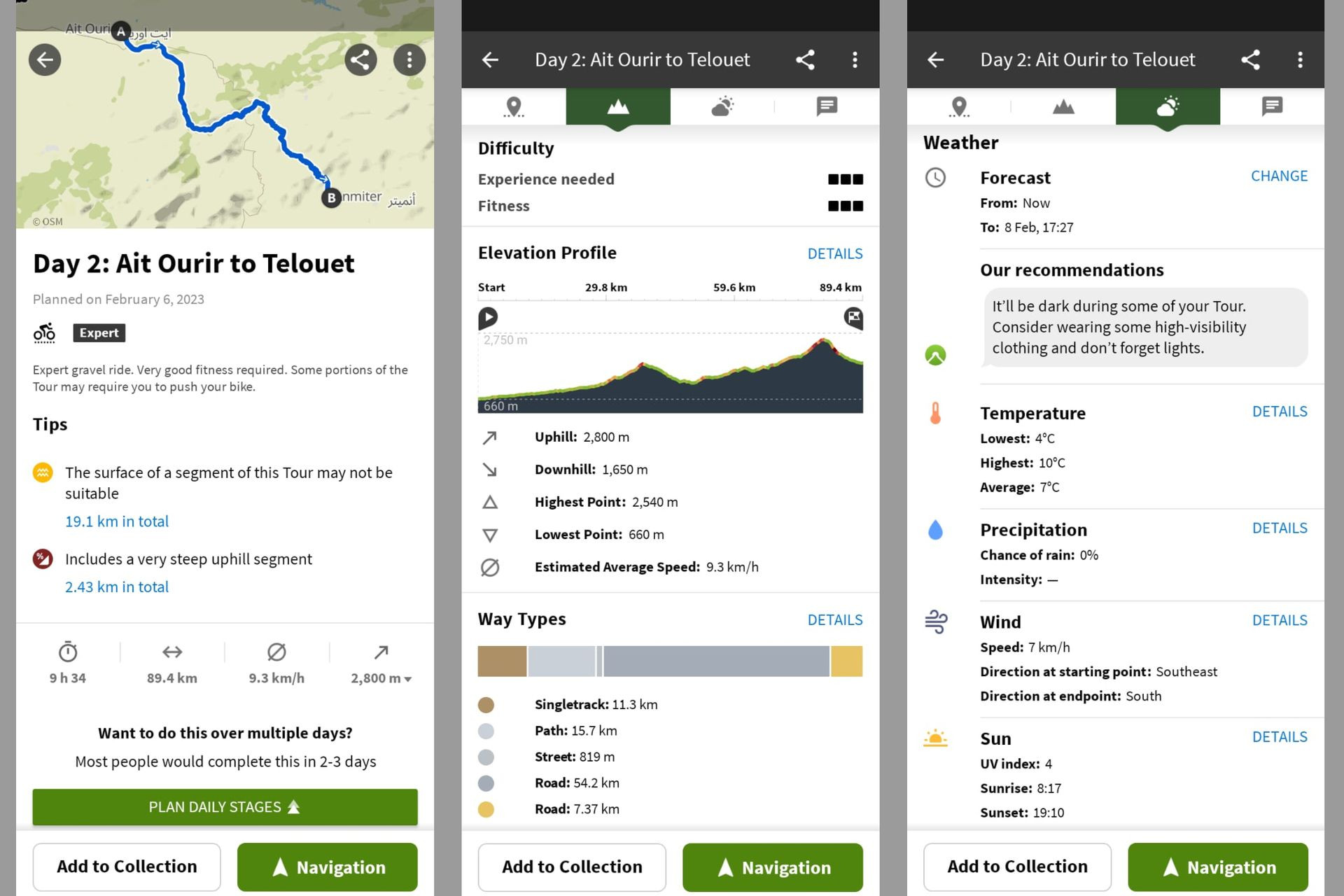 Screenshots of Komoot
Screenshots of Komoot
This section focuses on the Komoot app’s functionality compared to leading bike computers like Garmin Edge devices and the Hammerhead Karoo 2. While numerous excellent cycling apps exist, Komoot’s features are particularly relevant for this smartphone navigation assessment.
Komoot’s base maps impressed me with their detailed information, displaying trails, small village names, contour lines, and points of interest. While bike computers offer similar data, the smartphone’s larger screen and intuitive pan and zoom capabilities made accessing and utilizing this information significantly easier. Planning coffee stops or finding restrooms became much more convenient.
The elevation profile visualization on Komoot is also a standout feature. Quickly accessing the day’s elevation chart, and scrubbing through it to preview upcoming climbs, is incredibly user-friendly. Garmin and Hammerhead devices offer excellent climb-specific overlays, providing real-time gradient and distance-to-summit data.
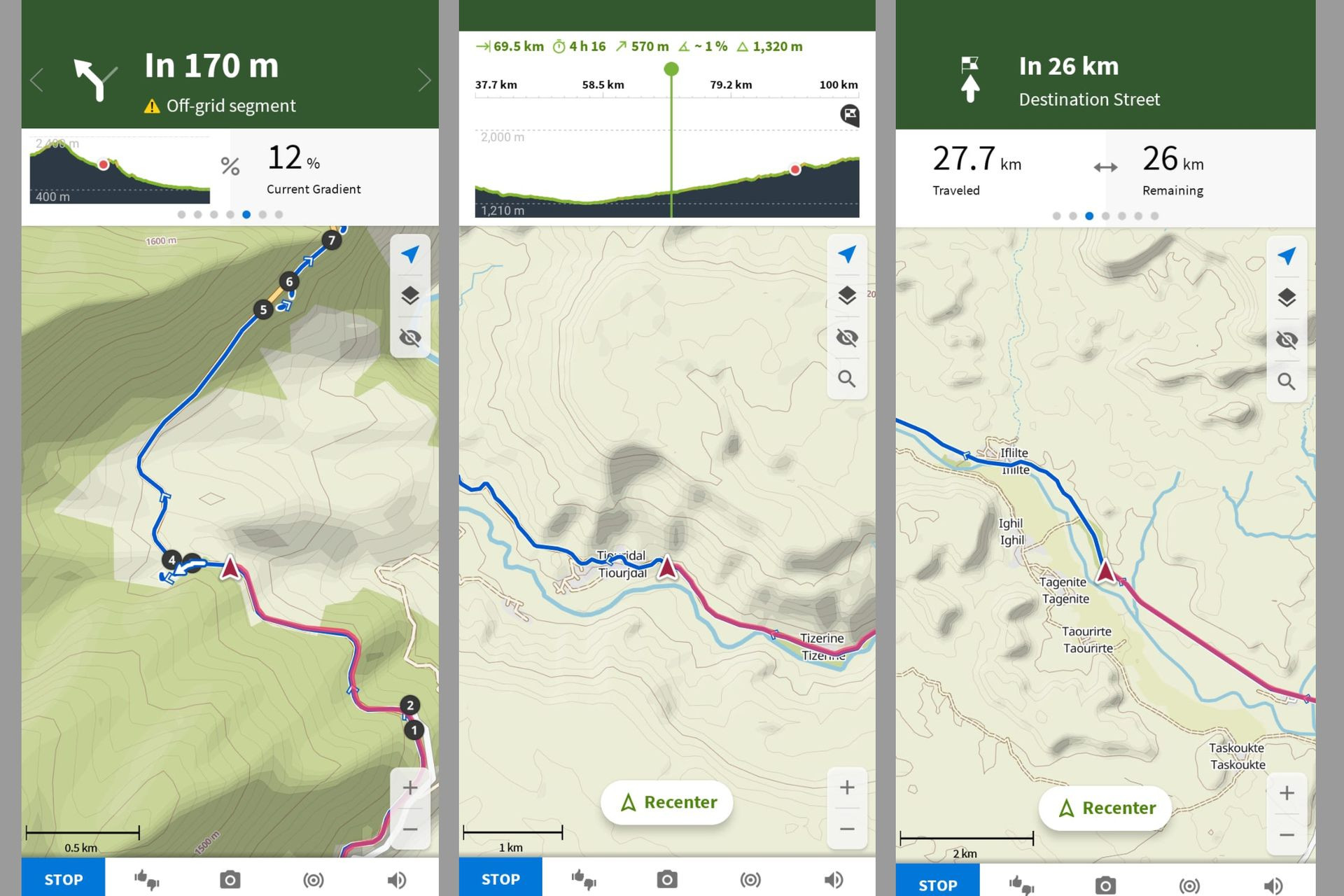 Screenshots of Komoot
Screenshots of Komoot
However, switching between detailed climb views and the broader daily elevation profile isn’t as seamless on bike computers as it is on Komoot. This overall elevation perspective is invaluable for judging ride duration, especially when bikepacking with extra weight. Understanding whether the next 20km is uphill, downhill, or flat significantly impacts ride planning.
Moreover, the seamless integration of smartphones with apps like Google Maps is a major advantage. Finding ATMs, cafes, restaurants, or any point of interest along the route is incredibly quick and easy. This adaptability is crucial for spontaneous detours or unexpected needs during a ride.
While mounting both a smartphone and a bike computer is possible, and sometimes preferred for ultra-distance races (for battery conservation and backup navigation), this is a niche scenario.
For mapping, routing, and data accessibility, the Komoot app on a smartphone, with its user-friendly interface, offers a superior experience compared to traditional GPS units.
Mapping and Routing Advantage: Smartphone
Size and Battery Longevity Considerations
Screen size is a subjective factor. Some cyclists appreciate the larger smartphone display for data fields and map details. Others prefer the compact nature of a bike computer, which sits discreetly on the stem.
However, battery life is an objective differentiator. Smartphones require a power bank for all-day cycling, introducing the need for a top tube or frame bag to house it and manage cables.
For shorter rides (around 3 hours) starting and ending at home, the added bulk of a power bank setup is undesirable. In such scenarios, a lightweight, compact bike computer is preferable.
But for bikepacking, adventure riding, and extended day trips, carrying a power bank becomes standard practice. Whether for navigation or general device charging, a power source and storage bag are already part of the gear. The question then becomes how effectively this existing setup can be leveraged for smartphone navigation.
 Smartphone and top tube bag mounted on a gravel bike
Smartphone and top tube bag mounted on a gravel bike
My 15,000mAh power bank strikes a balance between capacity and portability. Combined with charging opportunities at cafes and restaurants, it provides near-infinite power for my phone, even during multi-day camping trips.
For extremely remote expeditions or races prioritizing minimal stops, dedicated bike computers excel due to their significantly lower power consumption. However, for most bikepacking and adventure scenarios, a reasonably sized power bank adequately addresses smartphone battery concerns.
Therefore, while bike computers win on compactness for shorter rides, smartphones, when paired with a standard bikepacking power setup, present a viable and often advantageous solution for longer adventures.
Battery Life Advantage: Bike Computer (inherently), Smartphone (with power bank for long rides)
Weather Resistance and Durability
Rainproofness is a notable limitation of most smartphones. During my Morocco trip, minimal rain wasn’t a major issue. Snowfall on a mountain pass was easily managed by storing the phone temporarily.
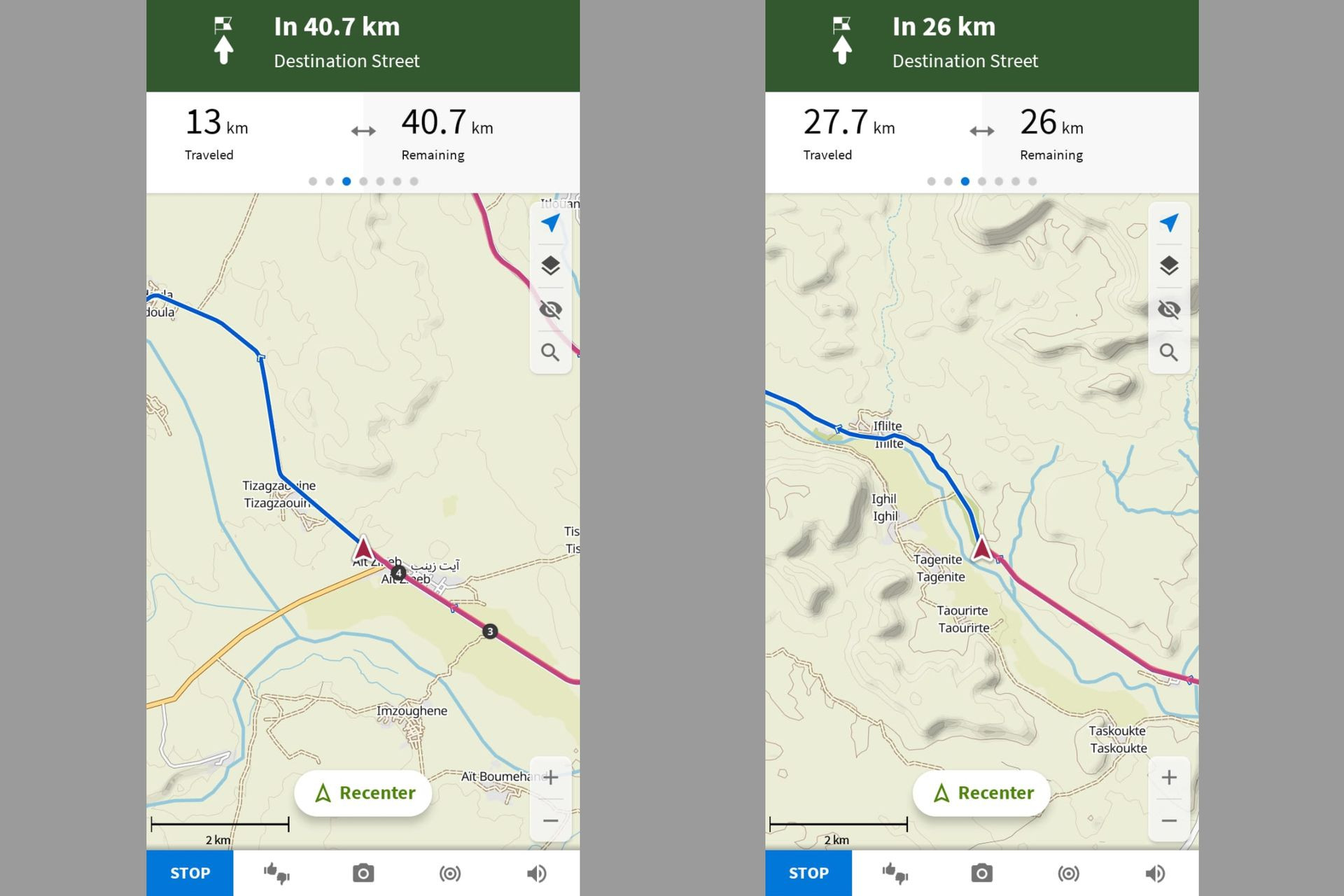 Screenshots of Komoot
Screenshots of Komoot
However, this approach is less than ideal in heavy rain. While waterproof phone cases exist, they often add bulk and reduce phone usability. Waterproof smartphones are an alternative, but not universally adopted.
Dedicated bike computers are generally designed to withstand rain and harsh weather, offering reliable navigation in challenging conditions. While smartphone workarounds exist, they are less convenient than the inherent weather resistance of bike computers.
Rainproofness Advantage: Bike Computer
Conclusion: Is a Smartphone the Best Bike Computer for You?
Challenging cycling norms might seem unconventional, but for bikepacking, recreational riding, and adventure cycling without a competitive focus, smartphone navigation emerges as a compelling alternative to traditional bike computers.
Smartphones, especially with apps like Komoot, offer superior route detail and on-the-fly navigation flexibility. Battery life concerns are largely mitigated for longer rides by the necessity of carrying a power bank anyway. A 15,000mAh power bank provides ample power for extended adventures, especially with charging opportunities along the way.
For quick, local rides, the compact nature of a bike computer remains appealing. However, for all-day and multi-day epics, the primary drawback of smartphones – limited rainproofness – is diminishing with the increasing availability of waterproof phone models. While waterproof cases are an option, a natively waterproof phone offers a more seamless solution.
Ultimately, the “best bike computer” depends on your riding style and priorities. But for adventure-oriented cyclists, the smartphone, once considered a backup, is now a strong contender for primary navigation, offering a powerful and versatile tool for exploring the world on two wheels.
If you’re considering smartphone navigation, explore our guide to the best waterproof cycling phone cases and mounts to enhance your setup.


