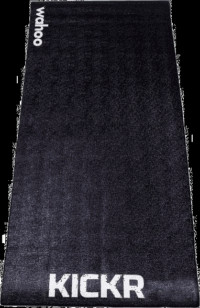Wahoo KICKR BIKE SHIFT on a studio backdrop, showcasing its sleek design
Wahoo KICKR BIKE SHIFT on a studio backdrop, showcasing its sleek design
This wasn’t planned as a marathon review, but life happens, and here we are, nine months deep into testing the Wahoo Kickr Bike SHIFT. What began as a hands-on preview has evolved into a comprehensive, long-term evaluation of Wahoo’s latest smart bike innovation. The KICKR BIKE SHIFT isn’t just a stripped-down version of the original KICKR BIKE; in many respects, it’s a superior machine. Its defining features? Silence, fewer potential failure points, and a more accessible price tag.
Positioned as a more budget-friendly alternative to the flagship KICKR BIKE, the SHIFT comes in at $2,999, a significant step down from its sibling’s $3,999 price. Wahoo achieved this price reduction by streamlining certain components, yet, surprisingly, I found myself leaning towards this more economical model.
My experience with the KICKR BIKE SHIFT started last fall, even before its official unveiling, marked by initial accuracy hiccups detailed in my first impressions post. While those issues were swiftly addressed with a software update, intermittent accuracy quirks persisted for a while. Weeks of flawless performance would be followed by inexplicable deviations. However, several software iterations later, these inconsistencies have vanished, remaining absent for the past 6-7 months. This extended period of reliable performance signals that the KICKR BIKE SHIFT is finally ready for its definitive review.
Let’s delve into the specifics.
Key Differences Unveiled
 Side-by-side comparison of KICKR BIKE SHIFT and KICKR BIKE V2, highlighting design variations
Side-by-side comparison of KICKR BIKE SHIFT and KICKR BIKE V2, highlighting design variations
Before we proceed, it’s crucial to highlight the distinctions between the KICKR BIKE SHIFT and the premium KICKR BIKE V2 launched in 2022. This section is adapted from my initial preview, with minor updates for clarity.
Despite sharing the KICKR BIKE lineage, the SHIFT and V1/V2 models are fundamentally different, both technologically and structurally. From frame geometry and materials to the flywheel and drivetrain system, and even the electronic shifter interfaces, almost everything has been redesigned. The saddle (though even its mounting differs) and handlebars are among the few carryovers, albeit with altered attachment methods.
 Close-up of the KICKR BIKE SHIFT frame, emphasizing its slimmer profile
Close-up of the KICKR BIKE SHIFT frame, emphasizing its slimmer profile
Starting with the structure, the KICKR BIKE SHIFT, often dubbed the “KICKR Bike Jr,” presents a noticeably leaner profile. This design choice serves multiple purposes: weight reduction (beneficial for shipping and material costs) and enhanced rider ergonomics. A frequent critique of the KICKR BIKE V1/V2 was its wide top tube, which often caused thigh chafing, a problem I personally experienced. The SHIFT’s slimmer frame eliminates this issue completely.
The SHIFT also incorporates newly designed adjustment handles, aligning with its thinner structure. These handles are neither superior nor inferior to the previous versions; they are simply different, functioning effectively in either design iteration. Having used both the KICKR BIKE V1 at home and the SHIFT in the office, I have no functional preference between the handle designs.
 Detailed view of the KICKR BIKE SHIFT's seat post clamp mechanism
Detailed view of the KICKR BIKE SHIFT's seat post clamp mechanism
A significant upgrade is the new seat post clamp, now featuring a hex-compatible nut, allowing for secure tightening with a hex wrench. Once properly tightened, the seat post remains immovably fixed, capable of withstanding even extreme forces without slippage. This contrasts with the KICKR BIKE V2’s hand-operated clamp, which is more susceptible to movement during intense rides.
Below, the KICKR BIKE V2 (left) and KICKR BIKE SHIFT (right) seat post clamps:
 KICKR BIKE SHIFT seat post clamp detail
KICKR BIKE SHIFT seat post clamp detail
When questioned about the fit markings on the KICKR BIKE V1/V2 versus the SHIFT, Wahoo clarified that while largely similar, minor discrepancies of a few millimeters exist. However, using the Wahoo app to input fit coordinates from professional bike fitting systems ensures accurate marker placement on either bike version.
Moving to the electronics, the SHIFT notably cleans up cable management. The tangle of wires on previous models is replaced by a streamlined, magnetically attached junction box reminiscent of Di2/AXS systems. This unit houses shifter cable connections, power routing, and status LEDs for wireless communication.
 Close-up of the magnetic junction box on the KICKR BIKE SHIFT handlebars
Close-up of the magnetic junction box on the KICKR BIKE SHIFT handlebars
Despite initial concerns about the magnetic connection’s robustness, it has proven consistently secure throughout my testing. Accidental disconnections due to bumps or wiping with a towel have never occurred, demonstrating its reliability over time.
The rear of the KICKR BIKE SHIFT showcases a completely redesigned drivetrain and flywheel system. Unlike the motor-driven electromagnetic system in the KICKR BIKE V1/V2, the SHIFT employs a system more akin to Wahoo KICKR trainers. This new system forgoes downhill simulation, meaning it won’t propel the flywheel forward during virtual descents, but it does contribute to the bike’s silent operation. Aesthetically, the all-black, albeit glossy, finish is appealing in person, any apparent ‘white’ or reflective areas in photos are merely studio light reflections.
 Rear view of the KICKR BIKE SHIFT showcasing the new drivetrain system
Rear view of the KICKR BIKE SHIFT showcasing the new drivetrain system
This redesigned drivetrain is remarkably silent. It operates without any perceptible noise during pedaling or coasting. The contrast is stark when switching to a KICKR BIKE V1 or V2, instantly highlighting the older models’ significantly louder operation.
The silence extends beyond the drivetrain. The absence of built-in KICKR CLIMB gradient simulation simplifies the mechanics, eliminating complex up/down mechanisms and pivot points. This simplicity contributes to the overall quietness of the SHIFT, a significant advantage over the KICKR BIKE V1 and V2, which are known to become noisier over time. My KICKR BIKE V1, for instance, seems to generate noise simply by existing, and during use, its operation is considerably louder than the virtually silent SHIFT, approaching the quietness of a Peloton Bike.
However, a notable omission is the physical gear display present on the KICKR BIKE V1/V2. The SHIFT lacks this feature, posing a challenge in platforms like Zwift, which doesn’t natively display gear selection for Wahoo KICKR BIKEs (unlike for Tacx NEO Bike, Wattbike, and potentially others).
While Zwift and Wahoo indicated nearly a year ago (September 2023) that gear display support for the KICKR BIKE SHIFT was forthcoming, it remains absent as of June 2024. Inquiries to both companies revealed Zwift’s responsibility in implementing this feature. Progress is reportedly being made, with updated protocol components being integrated into Zwift to facilitate gear display for trainer bikes. While this update is anticipated soon and is currently in internal testing, the year-long wait for such a basic feature feels excessive, especially when companies like Indievelo have implemented similar functionality rapidly.
Finally, some key tech specifications for the data-minded:
– Power Accuracy: +/- 1%
– Maximum Simulated Incline: 20%
– Maximum Resistance: 2,200w
– Calibration: Zero-calibration software
– Connectivity: Dual ANT+/Bluetooth Smart, ANT+ FE-C, power/speed/cadence broadcasting
– WiFi: Built-in 2.4 GHz
– Wired Connectivity: KICKR Direct Connect port (adapter required)
– Bike Weight: 100lbs/40kgs
– Max Rider Weight: 250lbs/113.4kgs
– Power Requirement: External power source
– KICKR Race Mode: Not included (unlike KICKR BIKE V2)
With the technical overview complete, let’s unpack the setup process.
Unboxing and Initial Setup
 KICKR BIKE SHIFT packaging box, highlighting product branding
KICKR BIKE SHIFT packaging box, highlighting product branding
Setting up the KICKR BIKE SHIFT is refreshingly straightforward and quick. The process essentially involves assembling the main frame, legs, seat post, and handlebars, along with pedal installation.
The first step is attaching the three legs to the main frame. Each leg is secured with a few bolts, providing a stable base.
 Attaching legs to the KICKR BIKE SHIFT frame during setup
Attaching legs to the KICKR BIKE SHIFT frame during setup
Next, you can choose to install either the seat post or handlebars. While the manual likely suggests a specific order, either can be installed by inserting it into the designated slot and tightening the lever.
 Installing the seat post onto the KICKR BIKE SHIFT
Installing the seat post onto the KICKR BIKE SHIFT
Repeat the process for the remaining component. Insert, align, and tighten the lever. Both the seat post and handlebar are designed for easy adjustments to accommodate different rider sizes, which we’ll discuss further.
 Attaching handlebars to the KICKR BIKE SHIFT during assembly
Attaching handlebars to the KICKR BIKE SHIFT during assembly
For the handlebars, connecting the small magnetic cable is essential. This cable powers the handlebar controls and bike connectivity, running from the rear of the bike, past the resistance unit, and up to the handlebars via the magnetic mount system.
 Close-up of the magnetic cable connection point
Close-up of the magnetic cable connection point
Then, connect the power supply to the back of the bike, just below the ‘wheel’ housing, and plug the other end into a power outlet.
Finally, install your preferred pedals into the appropriate crank length holes. The selection of crank length holes will be detailed in the following section.
With these steps completed, the KICKR BIKE SHIFT is ready to ride.
Optimizing Bike and Rider Fit
 Rider adjusting the KICKR BIKE SHIFT for optimal fit
Rider adjusting the KICKR BIKE SHIFT for optimal fit
A key advantage of smart bikes is their adjustability for multiple users within a household. Therefore, the range of fit options and the ease of adjustment are critical. A cumbersome adjustment process discourages frequent use and shared access.
Wahoo has opted for more traditional indoor bike adjustment levers on the SHIFT, a departure from the sleeker handles on the higher-end KICKR Bike. This design choice prioritizes functionality over aesthetics and doesn’t detract from the user experience.
The KICKR BIKE SHIFT offers six primary adjustment points:
- Saddle height (vertical adjustment)
- Saddle position (horizontal and tilt adjustment)
- Handlebar height (vertical adjustment)
- Handlebar position (horizontal adjustment)
- Stand-over height adjustment (vertical frame height)
- Crank length
The saddle height adjustment is a combination of stand-over height and saddle post extension.
Each adjustment point features a marked ruler, simplifying the process of noting and replicating settings for different riders.
 Close-up of adjustment levers and measurement markings on the KICKR BIKE SHIFT
Close-up of adjustment levers and measurement markings on the KICKR BIKE SHIFT
The adjustment clamps are designed to rotate freely when loosened, ensuring they remain clear of your legs during riding.
 Rotatable adjustment clamp on the KICKR BIKE SHIFT
Rotatable adjustment clamp on the KICKR BIKE SHIFT
Wahoo has addressed seat post slippage issues in the SHIFT with a redesigned clamp that utilizes a tool for tightening, offering improved security compared to the KICKR BIKE’s hand-tightened clamp.
 Close-up of the tool-tightened seat post clamp on the KICKR BIKE SHIFT
Close-up of the tool-tightened seat post clamp on the KICKR BIKE SHIFT
However, Wahoo’s continued use of a non-round seat post remains a point of concern. Presumably chosen for aesthetic reasons, this design inherently increases the risk of slippage unless exceptionally tightened. A practical solution is to replace the stock seat post and saddle with standard round components. This is my approach with my older KICKR BIKE V1 at home, where my wife and I use different saddles mounted on inexpensive, standard seat posts, effectively resolving the slippage issue.
To guide fit adjustments, the Wahoo app includes a built-in calculator with two options:
A) Input height, inseam, and preferred riding position (relaxed, endurance, or race) to receive recommended KICKR BIKE SHIFT measurements.
B) Utilize bike fit measurements from systems like GURU Fit, Retul Fit, or Trek Precision Fit to obtain SHIFT-specific settings.
The app interface for fit calculation is user-friendly and straightforward, as shown below. Minor adjustments may be needed after initial rides to fine-tune comfort and performance.
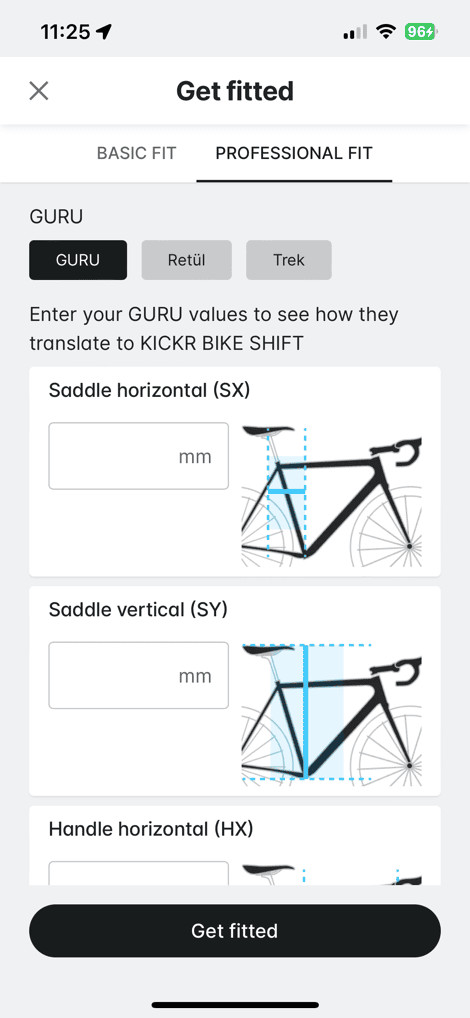 Screenshots of the Wahoo app's bike fit calculator interface
Screenshots of the Wahoo app's bike fit calculator interface
The app provides measurements based on the rulers on the bike components and alphanumeric indicators for stand-over height. Notably, the updated Wahoo app no longer includes the photo-based fit coordinate estimation feature from previous versions.
One of the most appreciated fit improvements in the KICKR BIKE SHIFT is its significantly slimmer top tube compared to previous KICKR BIKE models. The width of the earlier top tubes was a common source of thigh rubbing, making them the widest among indoor bikes in the leg-contact area (Tacx bikes avoid this issue with a different top tube design).
Crank length adjustability is another key fit feature. The SHIFT employs a bear-claw system, allowing pedals to be installed in various crank length holes. It supports 165, 167.5, 170, 172.5, and 175mm crank lengths. The Wahoo app can also assist in selecting the appropriate crank arm length if needed.
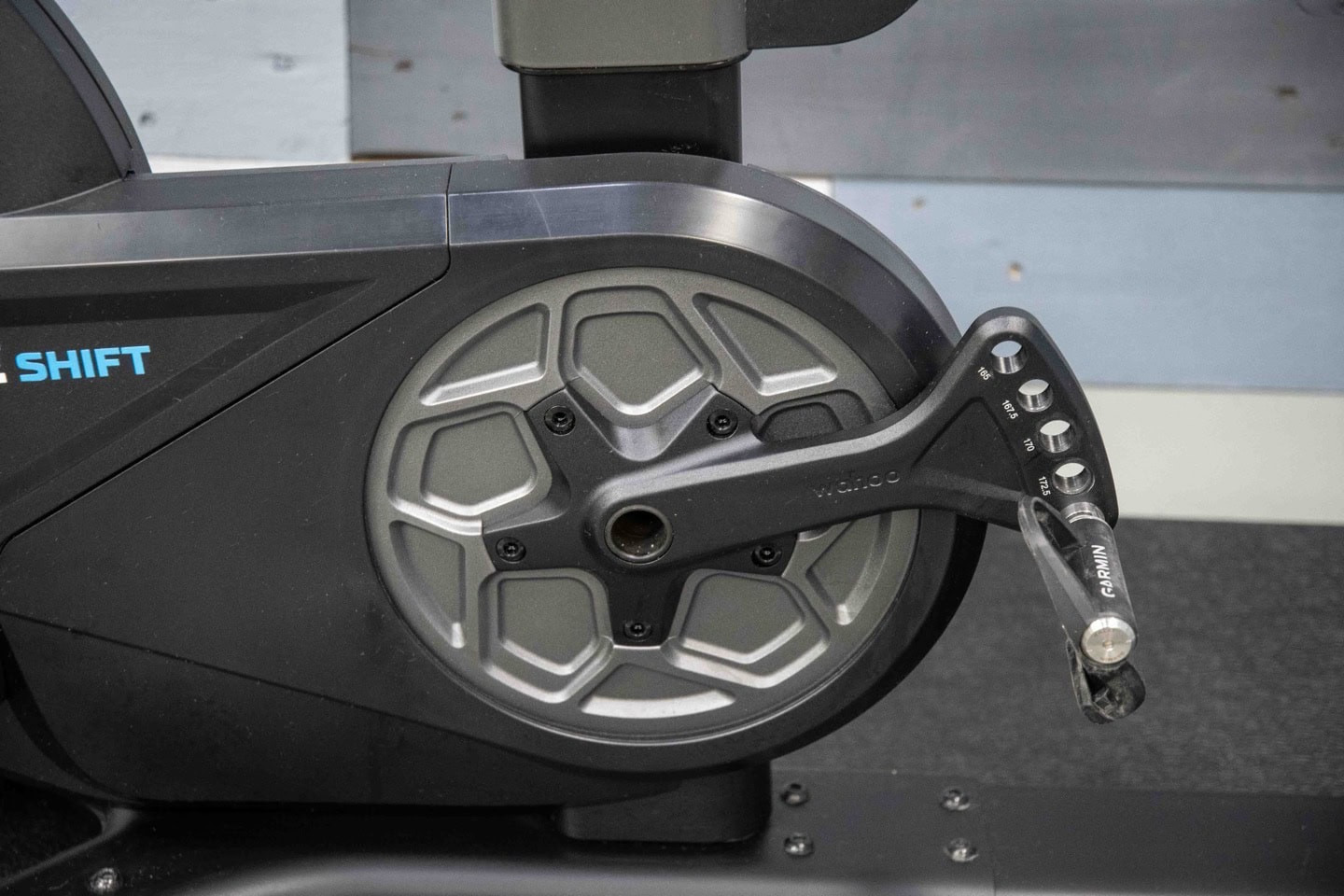 Close-up of the crank arm with multiple pedal mounting holes
Close-up of the crank arm with multiple pedal mounting holes
The crank length adjustment mechanism on the SHIFT is simplified compared to earlier, more stylized designs, likely enhancing durability based on feedback regarding breakage in previous iterations.
For triathletes, the KICKR BIKE SHIFT’s standard handlebars allow for easy installation of clamp-on aero bars. While not tested on the SHIFT, I use aero bars on my KICKR BIKE V1 at home, as shown in this older photo:
 KICKR BIKE V1 fitted with clamp-on aero bars for triathlon training
KICKR BIKE V1 fitted with clamp-on aero bars for triathlon training
The only limitation is the lack of remote shifters on either KICKR Bike model, requiring shifting to be done at the handlebar shifters even with aero bars installed.
The Riding Experience: Performance and Feel
 Action shot of a rider using the KICKR BIKE SHIFT in a virtual cycling environment
Action shot of a rider using the KICKR BIKE SHIFT in a virtual cycling environment
Let’s transition to the subjective aspects of riding the KICKR BIKE SHIFT daily, focusing on road-like feel, movement, and basic usability. Deeper technical aspects like communication protocols will be addressed in the App Compatibility section.
Pairing with popular training apps is seamless. For Zwift, the most widely used platform, pairing involves connecting as a power source, resistance trainer, and cadence sensor, followed by the ‘Steering/Controls’ option for in-game steering.
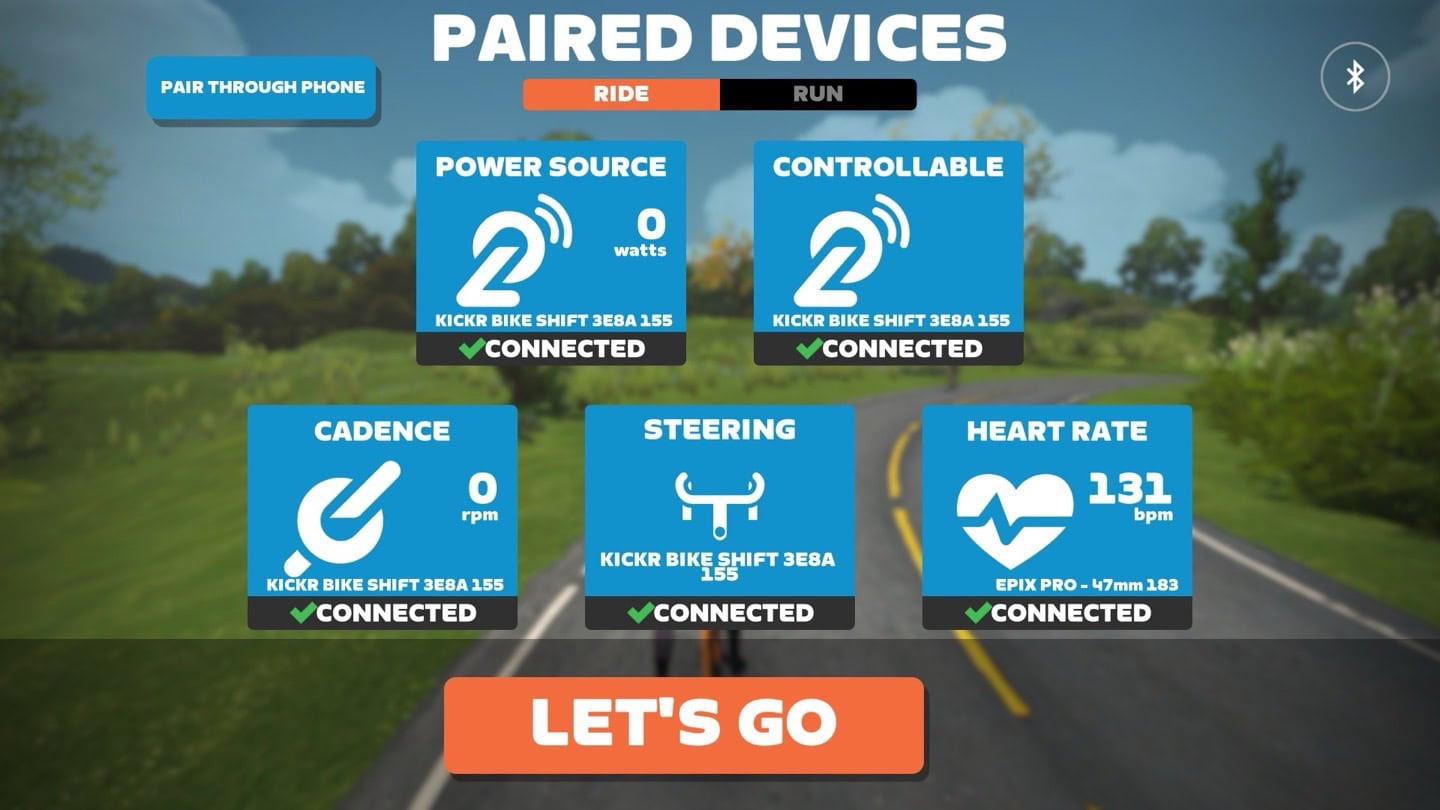 Zwift pairing screen showing KICKR BIKE SHIFT connected as power and controllable trainer
Zwift pairing screen showing KICKR BIKE SHIFT connected as power and controllable trainer
Before diving into virtual worlds, it’s beneficial to configure shifting preferences in the Wahoo Fitness app. The KICKR BIKE SHIFT offers three customizable shifting modes:
A) Sequential
B) Shimano (Di2 emulation)
C) SRAM (AXS/eTAP emulation)
Within these modes, custom bike gearing profiles can be created, choosing from standard chainring/cassette combinations or defining custom setups. (Note: The “Life Odometer” reading of 0km in the screenshot is anomalous.)
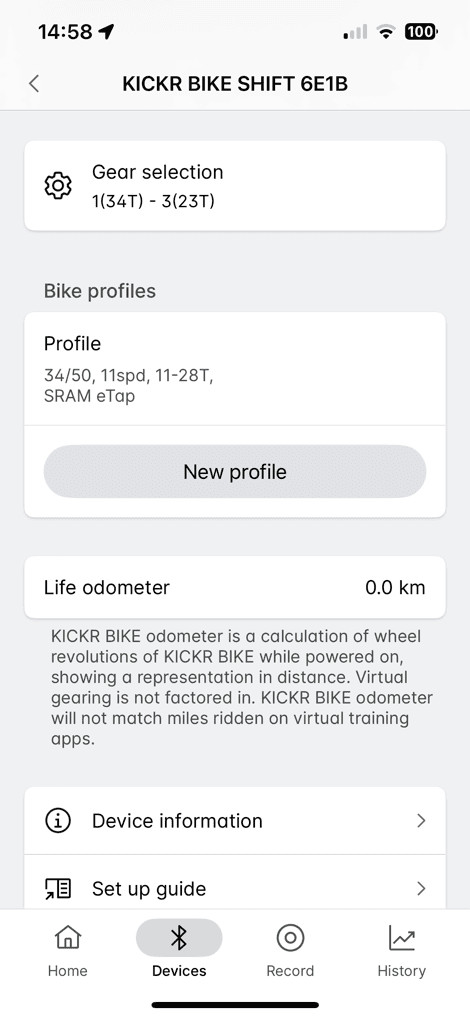 Wahoo Fitness app screen showing shifting customization options for KICKR BIKE SHIFT
Wahoo Fitness app screen showing shifting customization options for KICKR BIKE SHIFT
Multiple bike/rider profiles can be saved, but switching profiles must be done manually in the Wahoo app before launching Zwift or other training platforms. Ideally, these profiles would be selectable within the game or linked to virtual bike selections, streamlining the user experience. IndieVelo offers a partial solution, allowing some shifting and gearing adjustments within the platform.
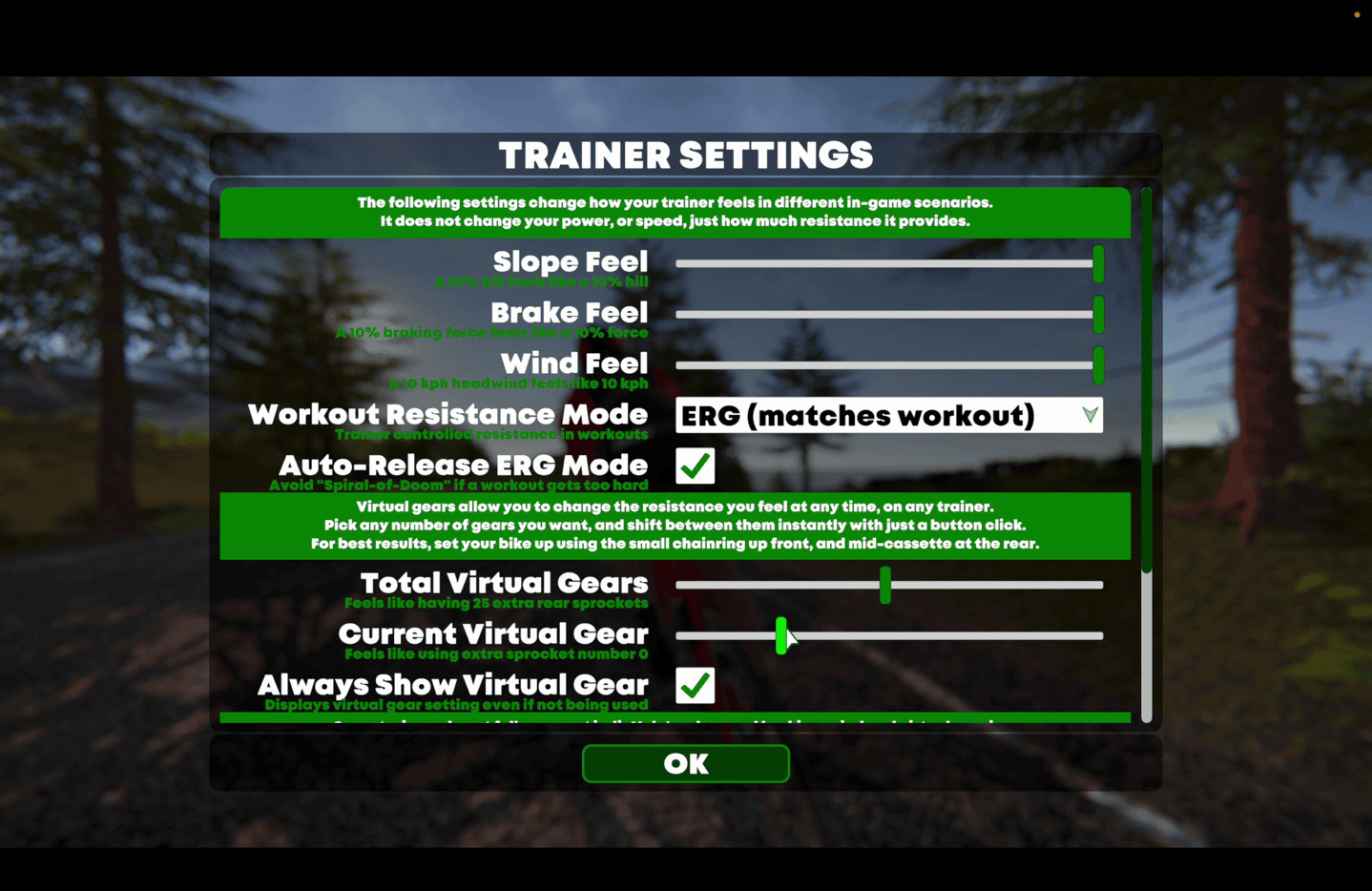 IndieVelo interface showing bike and gearing customization options
IndieVelo interface showing bike and gearing customization options
Once configured, you’re ready to ride in your chosen virtual environment. In Zwift’s simulation mode (SIM mode), the KICKR BIKE SHIFT accurately replicates gradient changes, adjusting resistance to simulate inclines, for example, a 5% hill. The intensity of this simulation is influenced by the ‘Trainer Difficulty’ setting within Zwift, which is set to 50% by default, effectively halving the perceived gradient unless adjusted.
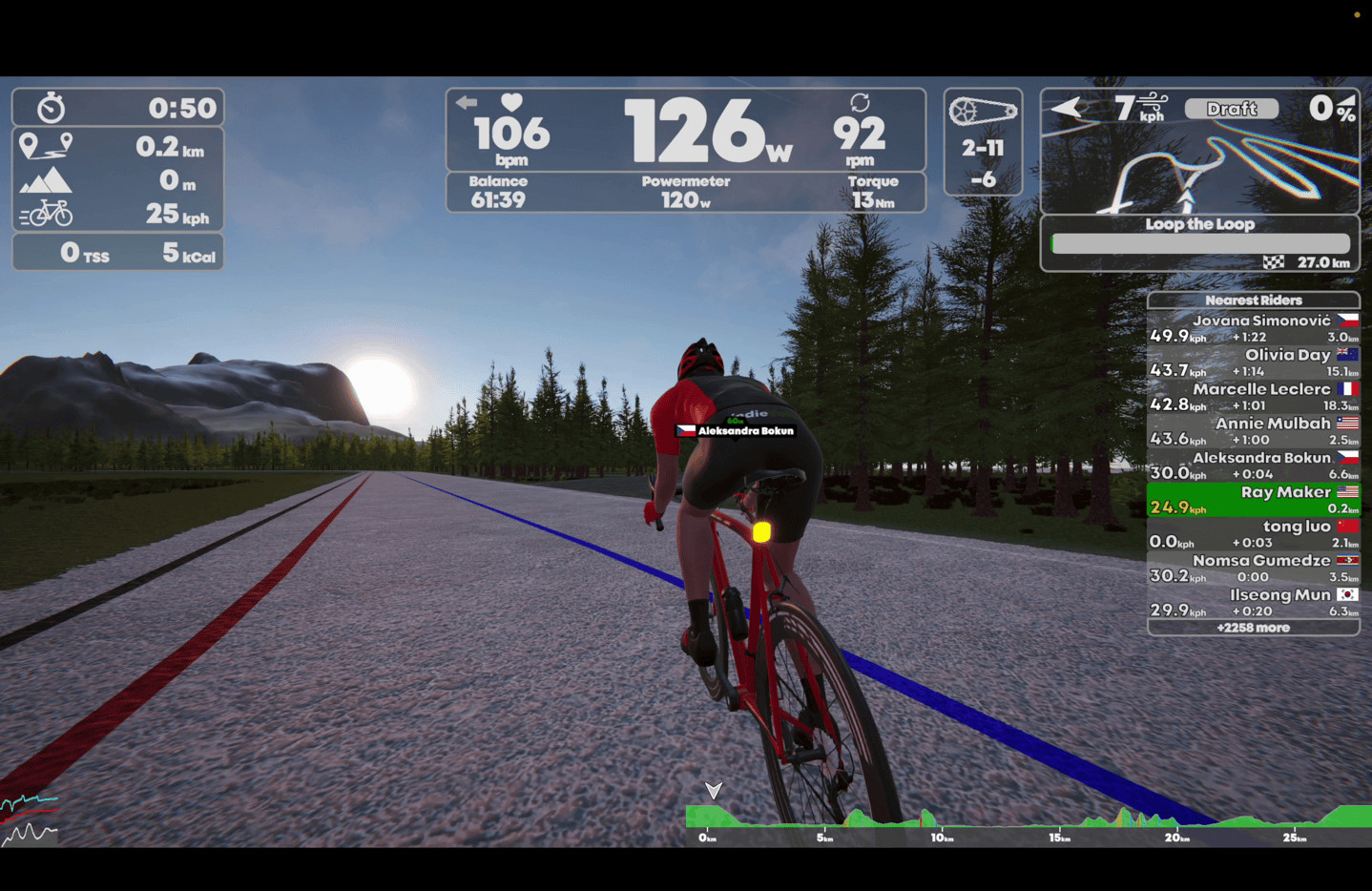 Zwift in simulation mode, showcasing virtual environment and ride data
Zwift in simulation mode, showcasing virtual environment and ride data
Unlike the KICKR BIKE V1 and V2, the SHIFT does not physically tilt to simulate inclines and declines. While the physical movement is an engaging feature, its absence on the SHIFT is not a significant drawback. Many KICKR Bike owners, including myself, often forget to enable the CLIMB feature before rides and don’t actively utilize it. While some users value this feature, it’s a matter of personal preference and may not justify the price difference for everyone.
Regarding road-like feel, the KICKR BIKE SHIFT excels in replicating realistic acceleration and deceleration. Sprints feel authentic and responsive. This performance is noteworthy as the SHIFT employs a different technology than the KICKR BIKE V1/V2. The SHIFT is more aligned with Wahoo KICKR smart trainers, while the V1/V2 utilize an electromagnetic system similar to Tacx NEO devices. In most riding conditions, the difference is imperceptible. However, a key distinction lies in downhill simulation. The KICKR BIKE V1/V2 motorizes the flywheel to simulate downhill momentum, while the SHIFT’s flywheel gradually slows when pedaling ceases on virtual descents, similar to riding on flat terrain.
Again, the absence of downhill drive simulation is only noticeable if you’ve experienced it before. For new users, it’s unlikely to be missed. It’s a feature preference, not a performance deficit.
Beyond simulation mode, ERG mode is essential for structured workouts. The KICKR BIKE SHIFT accurately controls wattage in ERG mode, maintaining target power levels during structured intervals. This example from Indievelo demonstrates the SHIFT’s ERG mode performance. Minor fluctuations are expected due to variations in pedaling and response time, but overall, the SHIFT maintains consistent power output.
 IndieVelo interface showing KICKR BIKE SHIFT in ERG mode during a structured workout
IndieVelo interface showing KICKR BIKE SHIFT in ERG mode during a structured workout
Noise level is a critical factor for indoor training. The KICKR BIKE SHIFT is remarkably quiet, a stark contrast to the KICKR BIKE V1/V2, which tend to become noisier over time. The V2 is quieter than the V1, especially with age, but both are significantly louder than the SHIFT. The SHIFT is essentially silent. This noise comparison video illustrates the difference:
 YouTube video thumbnail for KICKR BIKE SHIFT noise test
YouTube video thumbnail for KICKR BIKE SHIFT noise test
Shifting and braking on the KICKR BIKE SHIFT are highly tactile and realistic. The shifters provide a distinct click, mimicking the feel of real bike shifters, a crucial aspect for immersive indoor cycling. Simple button-based shifting lacks the engagement and realism desired in a premium smart bike. The SHIFT successfully bridges the gap between gaming and real cycling.
 Angle view of KICKR BIKE SHIFT shifters and brake levers
Angle view of KICKR BIKE SHIFT shifters and brake levers
You experience the tactile feedback of each gear change, similar to mechanical shifters. The system accurately emulates both Shimano and SRAM shifting logic. The brake levers also function in compatible games, slowing your avatar, although virtual deceleration is rarely a priority for most riders.
Steering in supported games is controlled via the inner buttons on each shifter, allowing lane changes and directional control within the virtual environment.
Regarding movement and stability, the KICKR BIKE SHIFT lacks rocker-plate functionality, so it doesn’t offer the side-to-side motion of systems like the KICKR MOVE or a separate rocker plate. However, the frame design does allow for a degree of natural sway. The movement is adequate and doesn’t detract from the riding experience.
 Rider on KICKR BIKE SHIFT, illustrating bike's stability during use
Rider on KICKR BIKE SHIFT, illustrating bike's stability during use
Stability is excellent. Even for taller riders, the KICKR BIKE SHIFT remains firmly planted. Tipping is highly unlikely under normal riding conditions, requiring extreme and unconventional movements to destabilize it. It’s a stable platform for even intense workouts.
App Compatibility: Seamless Integration
The Wahoo KICKR BIKE SHIFT adheres to industry standards for smart bike interoperability, ensuring compatibility with a wide range of training applications. Platforms like Zwift, TrainerRoad, Indievelo, Rouvy, FulGaz, Kinomap, and many others fully support these standards, offering users flexibility in their software choices. Lack of standard support would severely limit usability.
Specifically, the KICKR BIKE SHIFT supports the following communication protocols:
ANT+ FE-C Trainer Control: For ANT+ based trainer control from apps and head units.
ANT+ Power Meter Broadcast: Broadcasts power data as a standard ANT+ power meter for recording data on watches or bike computers without controlling resistance.
Bluetooth Smart FTMS: For Bluetooth control from apps like Zwift.
Bluetooth Smart Power Meter Broadcast: Broadcasts power data via Bluetooth for Bluetooth-only devices like Apple Watches or Polar/Suunto watches.
WiFi Direct Connect: Built-in WiFi for direct game connectivity and firmware updates.
Ethernet Direct Connect (adapter required): Optional wired Ethernet connection via Wahoo adapter for enhanced reliability.
Cadence data is integrated into all connection types, embedded within the power and trainer control streams. When pairing the KICKR BIKE SHIFT, the cadence channel is automatically detected.
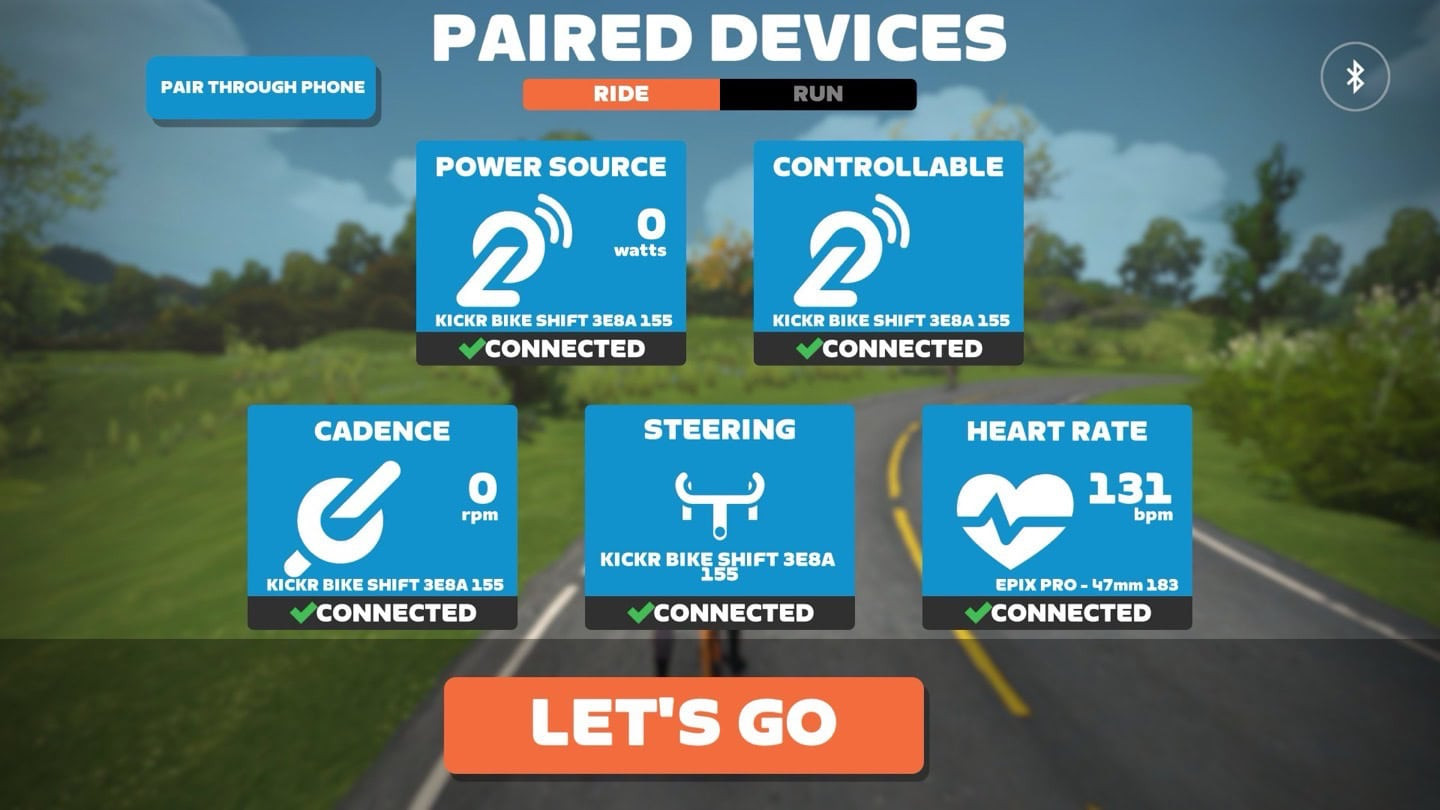 Wahoo KICKR BIKE SHIFT pairing screen in a training application, showing cadence sensor
Wahoo KICKR BIKE SHIFT pairing screen in a training application, showing cadence sensor
These standards also enable connection with bike head units. Wahoo and Garmin bike computers with ANT+ FE-C or Wahoo Bluetooth Smart trainer control can be used to re-ride outdoor routes on the KICKR BIKE SHIFT. However, given the sophistication of modern training apps, this feature is less frequently used.
During testing, Zwift, IndieVelo, and TrainerRoad were the primary platforms used. Zwift and IndieVelo were tested in both SIM (simulation) and ERG (structured workout) modes, while TrainerRoad was used exclusively in ERG mode. Pairing in IndieVelo is shown below:
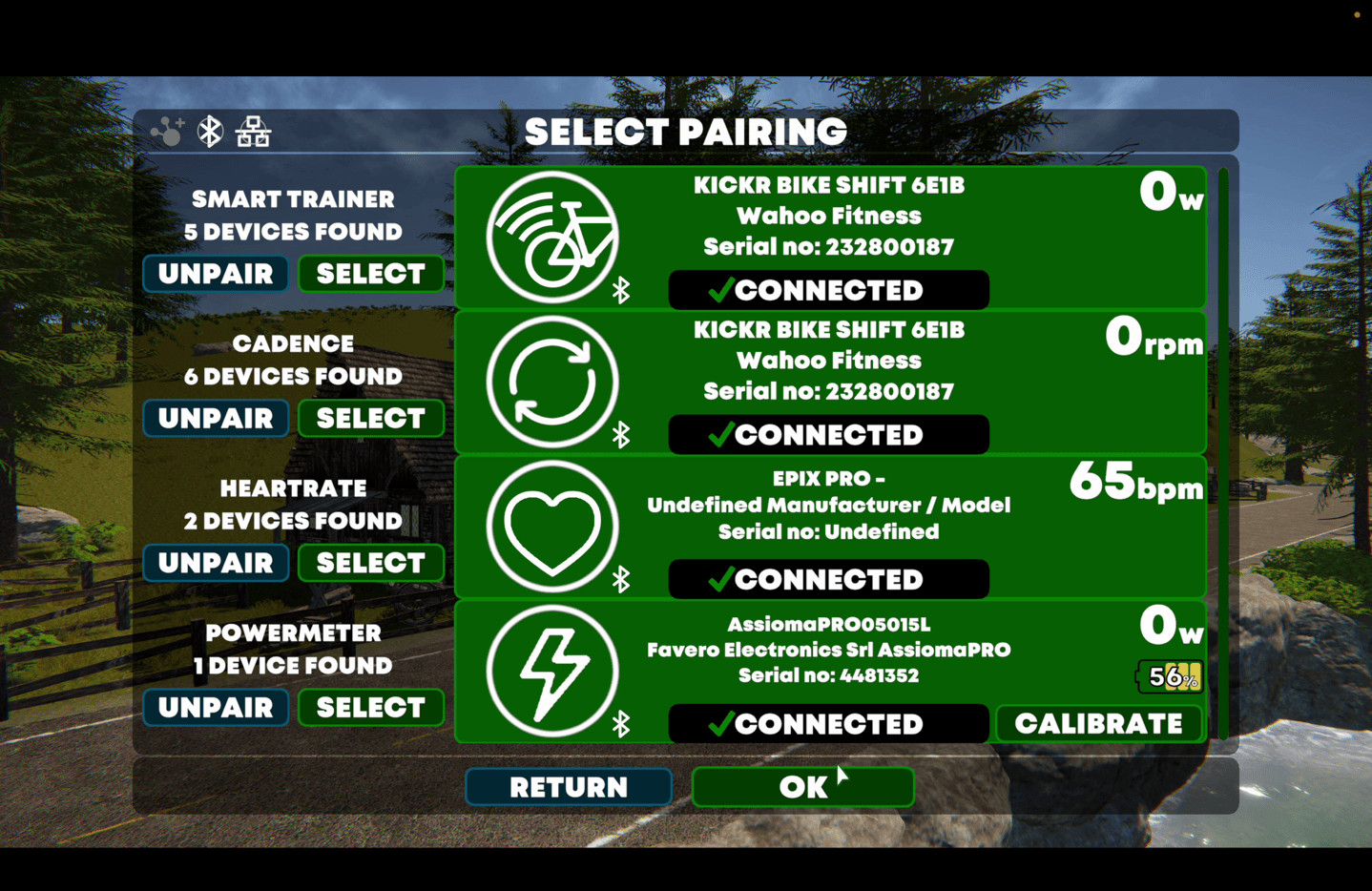 IndieVelo pairing screen showing KICKR BIKE SHIFT connected and ready
IndieVelo pairing screen showing KICKR BIKE SHIFT connected and ready
IndieVelo uniquely displays gear selection, a feature currently absent in Zwift. Shifting functions correctly in both platforms, but only IndieVelo provides visual gear feedback.
 IndieVelo interface displaying current gear selection on KICKR BIKE SHIFT
IndieVelo interface displaying current gear selection on KICKR BIKE SHIFT
In Zwift, all core functionalities, including shifting and steering, operate as expected, but the gear display is still pending implementation. Gear display is less critical in ERG mode, as power targets are the primary focus.
 Zwift workout interface in ERG mode, showing power targets and ride data
Zwift workout interface in ERG mode, showing power targets and ride data
No compatibility issues were encountered in either SIM or ERG mode across all tested applications, including TrainerRoad in ERG mode.
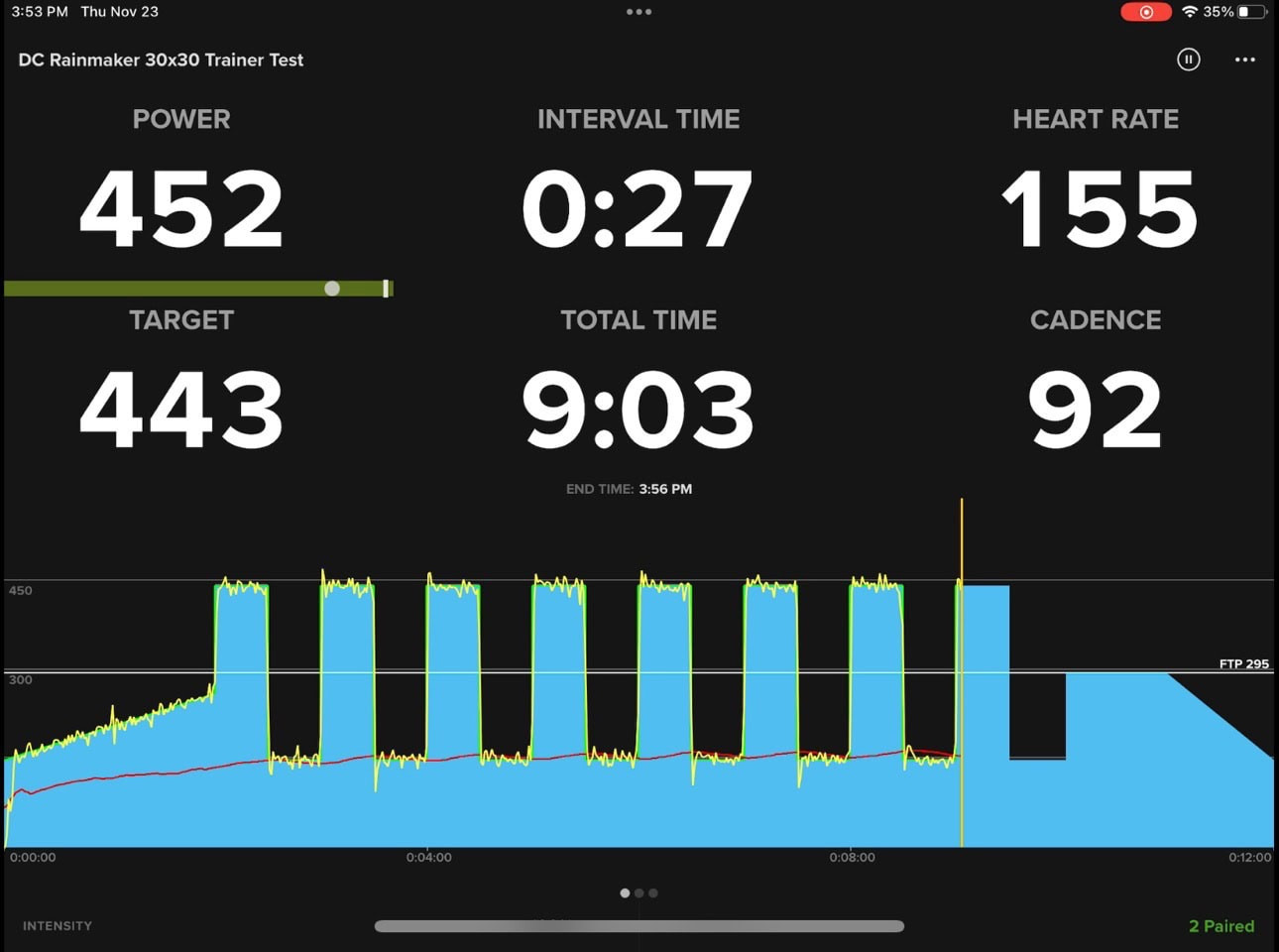 TrainerRoad workout interface showing KICKR BIKE SHIFT performance data in ERG mode
TrainerRoad workout interface showing KICKR BIKE SHIFT performance data in ERG mode
Zwift Play controllers were also tested and functioned seamlessly with the KICKR BIKE SHIFT, providing quick access to Zwift functions. Ideally, deeper integration between Zwift and Wahoo could enhance handlebar button functionality for expanded controls.
 Close-up of Zwift Play controller button interface
Close-up of Zwift Play controller button interface
For users invested in the Zwift Play ecosystem, compatibility is fully supported.
Power Accuracy: Reliability Confirmed
 Close-up of the KICKR BIKE SHIFT resistance unit, highlighting power measurement components
Close-up of the KICKR BIKE SHIFT resistance unit, highlighting power measurement components
The extended review period was partly due to initial power accuracy concerns. At launch, software bugs caused temperature compensation issues, leading to inconsistent power readings. Software updates resolved these initial problems, but sporadic accuracy deviations persisted for about a month. Since late November, however, power accuracy has been consistently reliable.
The accuracy testing methodology involves comparing the KICKR BIKE SHIFT’s power readings against known-accurate power meters to assess resistance control precision, responsiveness, and identify any anomalies.
Responsiveness, while not directly accuracy, is a key performance metric. It measures how quickly a trainer adjusts resistance to meet a set power target during structured workouts. Ideally, trainers should reach and stabilize at the target wattage within 2-4 seconds. Instantaneous resistance changes are jarring, while excessively slow response times can compromise interval training effectiveness.
A standard test for responsiveness is a 30×30 interval workout. This TrainerRoad test analyzes the KICKR BIKE SHIFT’s ability to reach and stabilize at a 450w target power during intervals.
The data reveals consistent stabilization within 3 seconds for each interval. Minor variations are present due to pre-existing fatigue from a longer ride, but the SHIFT consistently reaches the target wattage rapidly and accurately.
 TrainerRoad graph showing KICKR BIKE SHIFT power stability during 30×30 intervals
TrainerRoad graph showing KICKR BIKE SHIFT power stability during 30×30 intervals
Accuracy is then evaluated by comparing the KICKR BIKE SHIFT’s power readings to external power meters. In this case, Favero Assioma Duo pedals (Shimano version) were used as the reference. The comparison shows close agreement, typically within a few watts.
Zooming in on the data highlights the tight correlation between the KICKR BIKE SHIFT and Favero pedals.
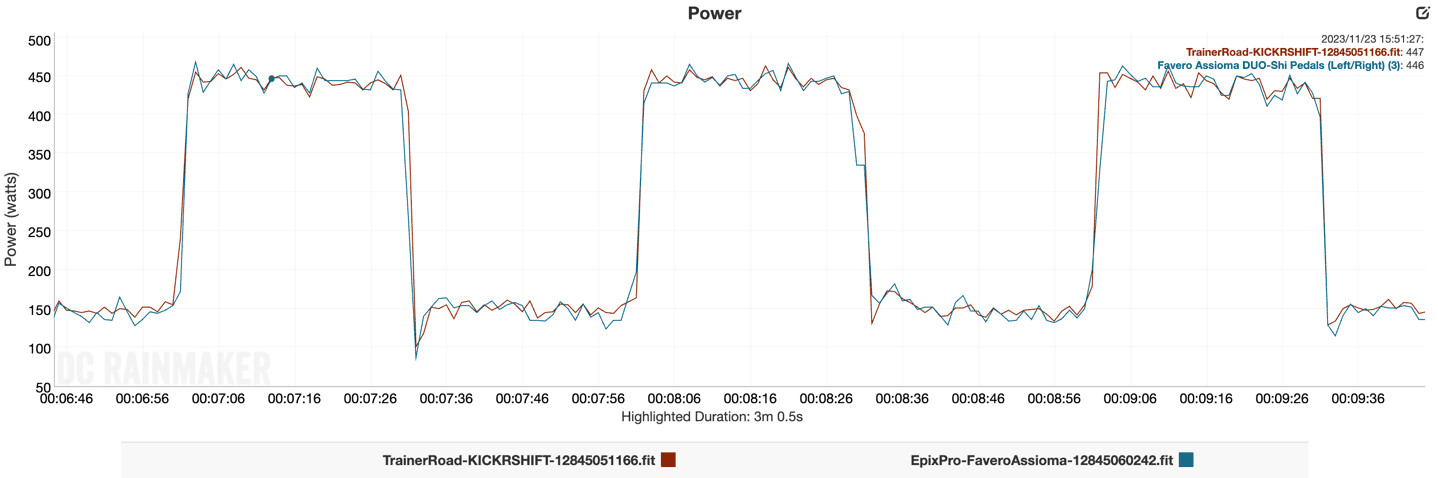 Zoomed-in TrainerRoad graph showing detailed power accuracy comparison
Zoomed-in TrainerRoad graph showing detailed power accuracy comparison
To further validate accuracy, a longer ERG workout with 30×30 intervals was performed, comparing the SHIFT to Favero Assioma MX2 Pro pedals. The data, available here, shows remarkable agreement, often within 1-3 watts.
Zooming into this dataset reveals the exceptional consistency and minimal deviation between the KICKR BIKE SHIFT and Favero pedals during high-intensity intervals.
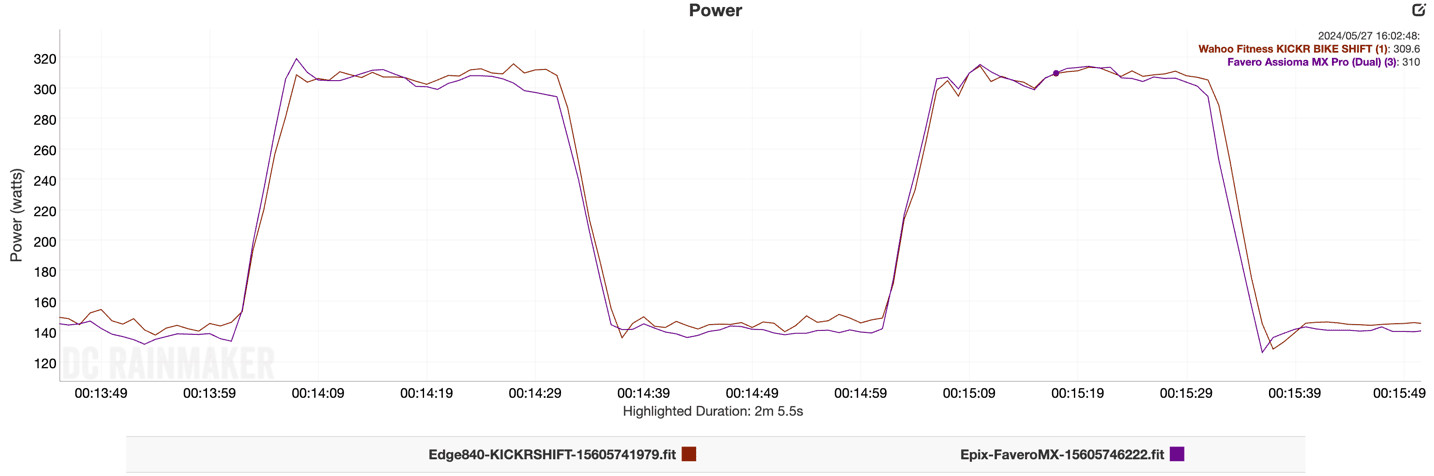 Zoomed-in graph of KICKR BIKE SHIFT vs. Favero pedals during 30×30 intervals
Zoomed-in graph of KICKR BIKE SHIFT vs. Favero pedals during 30×30 intervals
Cadence readings are also virtually identical between the KICKR BIKE SHIFT and Favero pedals, although the graph scale may initially obscure this close alignment.
The mean-max power curve further underscores the accuracy, showing a minimal 3-watt difference across various power durations.
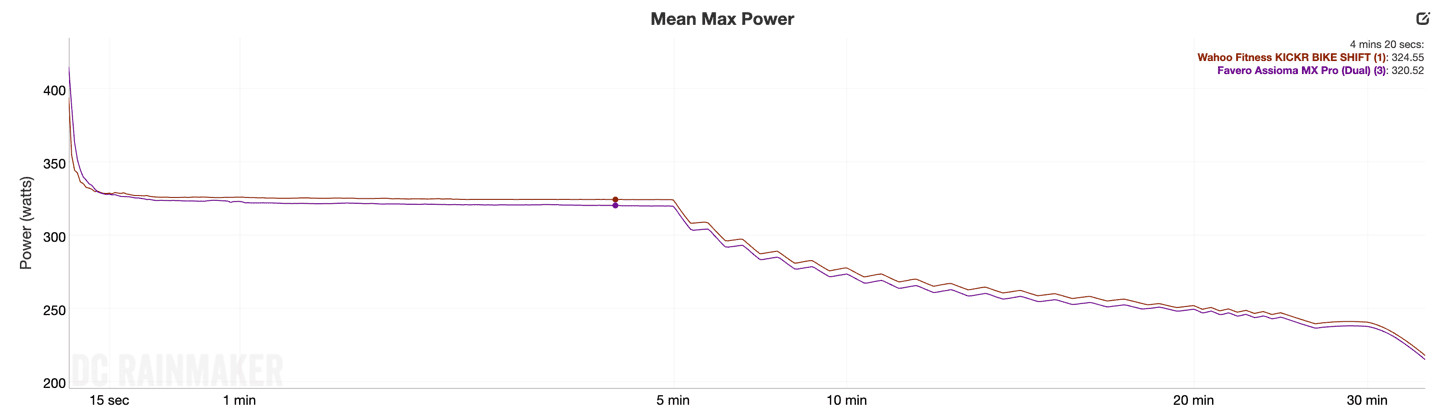 Mean-max power curve comparing KICKR BIKE SHIFT and Favero pedals
Mean-max power curve comparing KICKR BIKE SHIFT and Favero pedals
Moving to simulation mode, an Indievelo workout on rolling terrain was analyzed. The data is available here.
Sprints reveal minor discrepancies at peak 1-second power values. In some instances, Favero MX pedals register slightly higher power.
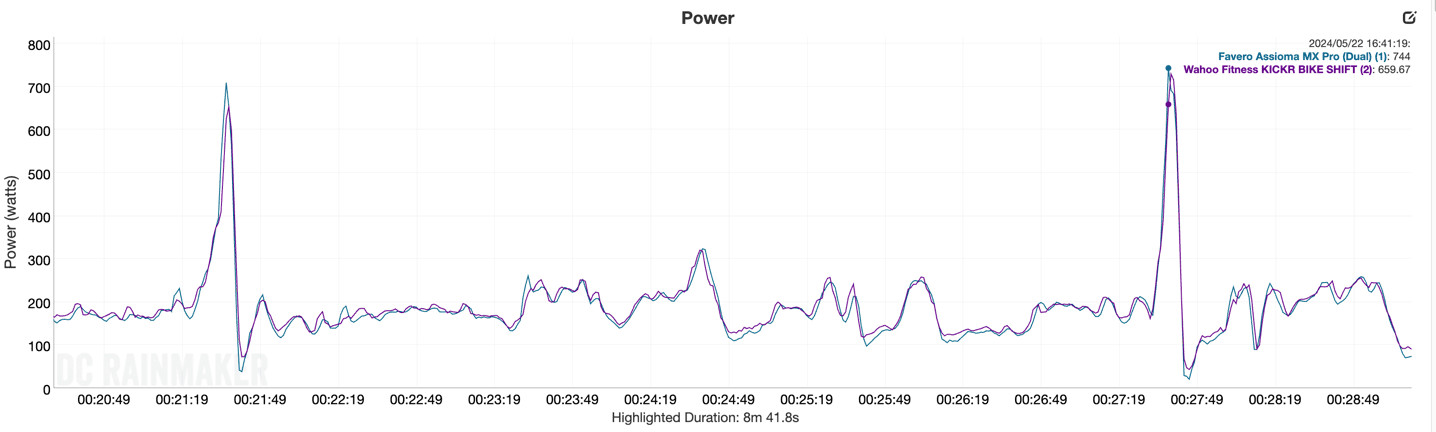 Graph comparing KICKR BIKE SHIFT and Favero MX pedals during 1-second sprints in SIM mode
Graph comparing KICKR BIKE SHIFT and Favero MX pedals during 1-second sprints in SIM mode
Conversely, in other sprint efforts, the KICKR BIKE SHIFT reports slightly higher power than the Favero pedals.
The variations in peak power readings lack a consistent pattern, suggesting random minor fluctuations rather than systematic bias.
Cadence accuracy remains excellent in SIM mode.
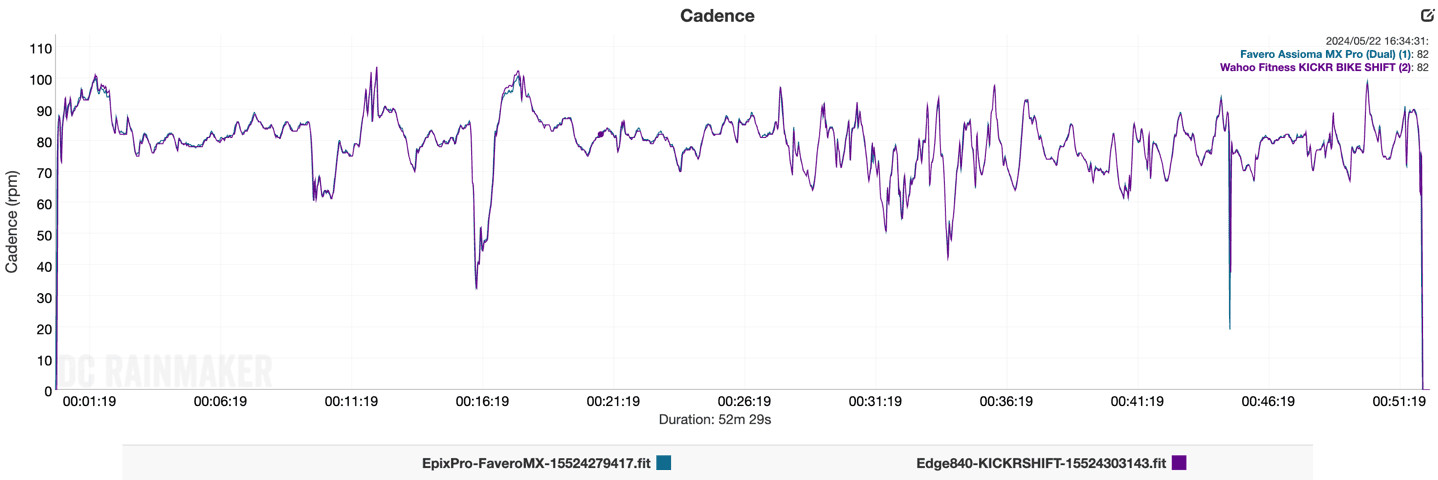 Graph comparing KICKR BIKE SHIFT and Favero MX pedals for cadence in SIM mode
Graph comparing KICKR BIKE SHIFT and Favero MX pedals for cadence in SIM mode
The mean-max power curve in SIM mode also demonstrates very close agreement.
Another simulation mode workout, including sprints, further validates power accuracy. Data available here.
Surge and sprint efforts, smoothed with 3-second averaging, show close agreement within a few watts, which is challenging to achieve at high power outputs due to data transmission and recording timing variations.
 Graph comparing KICKR BIKE SHIFT and Favero pedals during sprints in SIM mode (3-second average)
Graph comparing KICKR BIKE SHIFT and Favero pedals during sprints in SIM mode (3-second average)
Cadence accuracy remains consistent in this SIM mode workout.
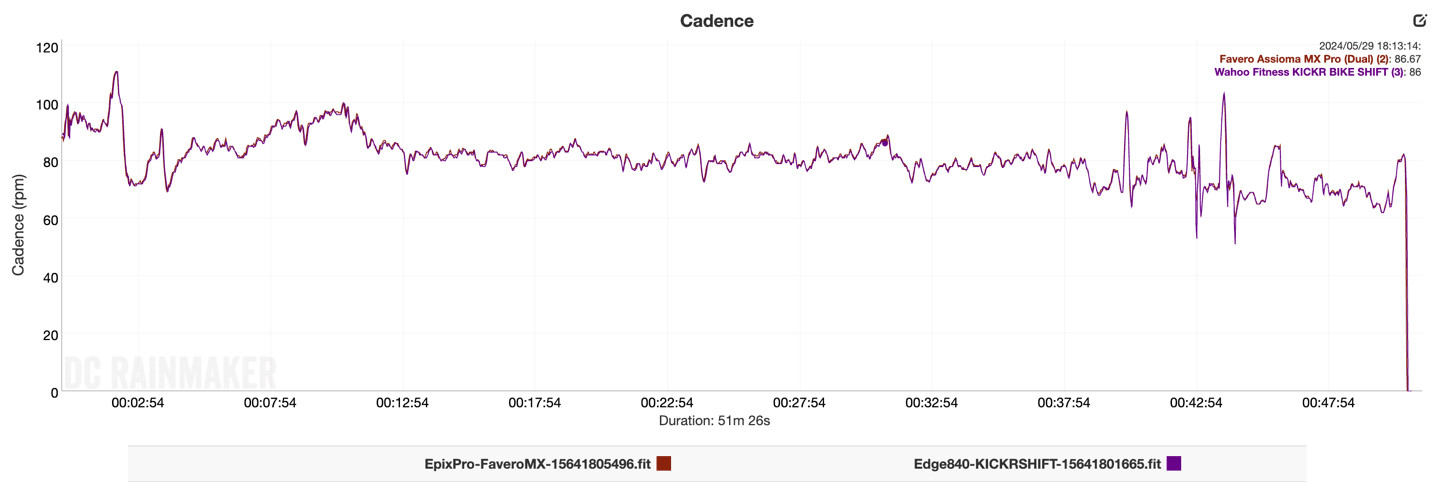 Graph comparing KICKR BIKE SHIFT and Favero pedals for cadence in SIM mode
Graph comparing KICKR BIKE SHIFT and Favero pedals for cadence in SIM mode
The mean-max power curve again confirms the strong correlation between the KICKR BIKE SHIFT and reference power meters.
In conclusion, while initial power accuracy issues were present during the KICKR BIKE SHIFT’s launch phase, software updates have effectively resolved these teething problems.
Currently, the KICKR BIKE SHIFT exhibits excellent responsiveness, accuracy, and stability, comparable to trusted, known-accurate power meter pedals.
Indoor Bike Comparison: Standing in the Market
The KICKR BIKE SHIFT has been added to the product comparison database, positioned against key competitors: the Wahoo KICKR Bike V2, Tacx NEO Bike Plus, and Wattbike ATOM 2020. The Stages SB20, previously a relevant competitor, is excluded due to Stages Cycling’s recent business closure. The comparison table includes only products personally tested and reviewed. Newer entrants like the Decathlon indoor bike are not yet included pending hands-on evaluation.
| Function/Feature | Wahoo KICKR BIKE SHIFT | Wahoo KICKR Bike V2 | Tacx NEO Bike Plus | Wattbike ATOM 2020 |
|---|---|---|---|---|
| Copyright DC Rainmaker – Updated June 12th, 2024 @ 8:07 pm New Window | ||||
| Price for trainer | $2,999 | $3,999 | $3,999 | $2,599 |
| Trainer Type | Indoor Bike | Indoor Bike | Indoor Bike | Indoor Bike |
| Available today (for sale) | Yes | Yes | Yes | Yes |
| Availability regions | Limited Initially | Limited Initially | Global | UK/South Africa/Australia/Scandinavia/USA |
| Wired or Wireless data transmission/control | Wireless | Wireless | Wireless | Wireless |
| Power cord required | Yes | Yes | No | Yes |
| Flywheel weight | 13bs/5.9kgs | Simulated/Virtual 125KG | 9.28KG/20.4lbs | |
| Resistance | Wahoo KICKR BIKE SHIFT | Wahoo KICKR Bike V2 | Tacx NEO Bike Plus | Wattbike ATOM 2020 |
| Includes motor to drive speed (simulate downhill) | No | Yes | Yes | No |
| Maximum wattage capability | 2,200w @ 40KPH | 2,200w @ 40KPH | 2,200w @ 40KPH | 2,500w |
| Maximum simulated hill incline | 20% (and -15% downhill) | 20% (and -15% downhill) | 25% | 25% |
| Features | Wahoo KICKR BIKE SHIFT | Wahoo KICKR Bike V2 | Tacx NEO Bike Plus | Wattbike ATOM 2020 |
| Measures/Estimates Left/Right Power | No | No | Yes | Yes |
| Can directionally steer trainer (left/right) | Yes (with compatible apps) | Yes (with compatible apps) | YES (WITH COMPATIBLE APPS) | Yes (with compatible apps) |
| Can simulate road patterns/shaking (i.e. cobblestones) | No | No | Yes | No |
| Motion | Wahoo KICKR BIKE SHIFT | Wahoo KICKR Bike V2 | Tacx NEO Bike Plus | Wattbike ATOM 2020 |
| Can slide forward/back with movement | No | No | No | No |
| Can rock/tilt side to side (significantly) | No | No | No | No |
| Accuracy | Wahoo KICKR BIKE SHIFT | Wahoo KICKR Bike V2 | Tacx NEO Bike Plus | Wattbike ATOM 2020 |
| Supported accuracy level | +/- 1% | +/- 1% | +/- 1% | +/- 2% |
| Trainer Control | Wahoo KICKR BIKE SHIFT | Wahoo KICKR Bike V2 | Tacx NEO Bike Plus | Wattbike ATOM 2020 |
| Supports ANT+ FE-C (Trainer Control Standard) | Yes | Yes | Yes | Yes |
| Supports Bluetooth Smart FTMS (Trainer Control Standard) | Yes | Yes | Yes | Yes |
| WiFi or Ethernet | WiFi (Ethernet with accessory) | WIFI (ETHERNET WITH ACCESSORY) | No | No |
| Data Broadcast | Wahoo KICKR BIKE SHIFT | Wahoo KICKR Bike V2 | Tacx NEO Bike Plus | Wattbike ATOM 2020 |
| Transmits power via Bluetooth Smart | Yes | Yes | Yes | Yes |
| Supports Multiple Concurrent Bluetooth connections | Yes, 3 Concurrent | Yes, 3 Concurrent | No, just one | Yes |
| Transmits cadence data | Yes | Yes | Yes | Yes |
| Bridging or re-transmission | No | No | No | No |
| Race Mode (High Speed Data) | No | Yes (Beta) | No | |
| Indoor Bike Features | Wahoo KICKR BIKE SHIFT | Wahoo KICKR Bike V2 | Tacx NEO Bike Plus | Wattbike ATOM 2020 |
| Can customize shifting (Shimano/SRAM/Campagnolo) | Yes (Shimano/SRAM/Campagnolo) | Yes (Shimano/SRAM/Campagnolo) | Yes | No |
| Can customize gearing | Yes (both cassette and chainrings) | Yes (both cassette and chainrings) | Yes | Yes |
| Supported Crank Lengths | 165/167.5/170/172.5/175mm | 165/167.5/170/172.5/175mm | 170/172.5/175mm | 170mm |
| Display | No | Small display near top-tube | Yes | No |
| USB Ports | No | 1 USB port | 2 USB Ports (2AMP) | No |
| Purchase | Wahoo KICKR BIKE SHIFT | Wahoo KICKR Bike V2 | Tacx NEO Bike Plus | Wattbike ATOM 2020 |
| Backcountry.com | Link | |||
| Competitive Cyclist | Link | Link | Link | |
| REI | Link | |||
| DCRainmaker | Wahoo KICKR BIKE SHIFT | Wahoo KICKR Bike V2 | Tacx NEO Bike Plus | Wattbike ATOM 2020 |
Expect future updates to this comparison table, including the Mouv bike currently under evaluation.
Final Verdict: Is the KICKR BIKE SHIFT Worth It?
 Rider completing a workout on the KICKR BIKE SHIFT, showcasing its indoor training application
Rider completing a workout on the KICKR BIKE SHIFT, showcasing its indoor training application
The indoor bike market offers a spectrum of choices, ranging from excellent to subpar, with many in between. The KICKR BIKE SHIFT firmly resides in the “excellent” category, offering high performance without the premium price of the KICKR BIKE V2. While it lacks the physical incline/decline simulation of the V2, it surpasses it in almost every other aspect. Many KICKR Bike owners, including myself, rarely utilize the CLIMB feature, making its absence on the SHIFT a negligible loss for most. While the incline/decline is a compelling feature, the price premium for it is questionable. Similarly, KICKR Race Mode’s high-speed data transmission, exclusive to the V2, will only matter to a niche segment of users.
Durability is another key advantage. First-generation smart bikes, including the KICKR BIKE V1, faced numerous hardware issues. The V2 improved hardware reliability significantly, with Wahoo focusing on durability enhancements. The SHIFT further refines this focus, minimizing moving parts and potential failure points while reducing manufacturing costs. The result is a robust and reliable indoor bike.
Nine months post-launch, user feedback on the KICKR BIKE SHIFT is generally positive, with reported hardware failures being relatively infrequent compared to earlier Wahoo bike generations. However, the absence of KICKR Race Mode on a $3,000 smart bike, while present on a $1,200 Wahoo trainer, is a valid point of contention.
Ultimately, if you’re in the market for a high-quality indoor smart bike, the Wahoo KICKR BIKE SHIFT is a strong contender. The market is increasingly competitive, with new entrants constantly emerging, necessitating future comparison updates. Thank you for reading this comprehensive review.
Support the Site, Power Future Reviews!
I hope this review has been informative and helpful. As a fellow athlete seeking detailed information, my reviews are written from a user-centric perspective based on extensive hands-on testing. Creating these in-depth reviews is a significant undertaking, driven by a passion for providing valuable insights. I also dedicate time to responding to reader questions in the comments, adding further depth to the information provided.
If you’re considering purchasing the Wahoo KICKR BIKE SHIFT or related accessories, using the affiliate links below is a great way to support this site. As an Amazon Associate, I earn from qualifying purchases, at no extra cost to you. Your support directly funds future reviews and content.
 Wahoo KICKR BIKE SHIFT transparent product image for purchase links
Wahoo KICKR BIKE SHIFT transparent product image for purchase links
Wahoo KICKR BIKE SHIFT
Consider these related Wahoo accessories to enhance your indoor cycling setup:
Wahoo Trainer Floor Mat
Amazon $80 Backcountry Competitive Cyclist REI $80
Wahoo Headwind Fan
Amazon $255 Backcountry $300 Competitive Cyclist $300 REI $300
Wahoo KICKR Desk
Amazon $270 Backcountry $250 Competitive Cyclist $250
Here are essential smart bike accessories for new indoor cyclists:
Apple TV 4K
For Zwift or other virtual cycling platforms on your TV, Apple TV 4K offers excellent performance and value. It’s my preferred Zwift platform, offering superior graphics even on non-4K TVs.
Basic Trainer Mat
A basic trainer mat effectively protects your floor from sweat and reduces vibrations. A simple and essential accessory.
Elago R1 Apple TV Remote Silicone Case with Strap
Improve the usability of the Apple TV remote with this silicone case and strap. It enhances grip and includes a handlebar strap for convenient access during workouts. (Note: Not compatible with the 2021 Apple TV remote).
Honeywell HT-900 Fan
These affordable fans provide adequate cooling for indoor training. Highly cost-effective, allowing multiple units for comprehensive airflow.
Lasko High Velocity Pro-Performance Fan (U15617)
A popular and powerful trainer fan, rivaling the Wahoo Headwind in airflow at a lower price. Includes additional power outlets for convenience.
Indoor Cycle Trainer Desk (RAD/CXWXC/Vinsetto/Conquer/etc…)
This desk is a cost-effective and improved alternative to the KICKR Desk, featuring wheel locks and dual water bottle holders. Branding varies by region, but the desk is functionally identical.
KOM Cycling Trainer Desk
Offering exceptional value, this desk includes multi-tier tablet slots, water bottle holders, a non-slip surface, and adjustable height, providing premium features at an affordable price.
You can also directly support DCR through donations! Becoming a DCR Supporter provides an ad-free experience, access to exclusive content, and directly contributes to the site’s operation. Your support is greatly appreciated!
Thank you for reading! Feel free to leave any questions or comments below. Your feedback is always welcome.