Sometimes ideas take time to materialize. I started a project to model a stingray bike – the kind many kids rode before BMX bikes became popular – quite some time ago. Only now am I getting around to writing about it. Recently, while browsing the SolidWorks forums, I noticed a recurring theme: many new users are asking questions that veteran users have seen countless times before. While some experienced members are still active, the forum’s atmosphere has subtly shifted. However, my focus isn’t on forum dynamics or customer service. My point is that there’s a fresh wave of individuals discovering the fundamentals and more intricate aspects of SolidWorks, things that aren’t always immediately apparent.
During my SolidWorks build of the coaster brake hub assembly for the stingray bike, I encountered several elements that are second nature to me now, but could be insightful for those newer to the software.
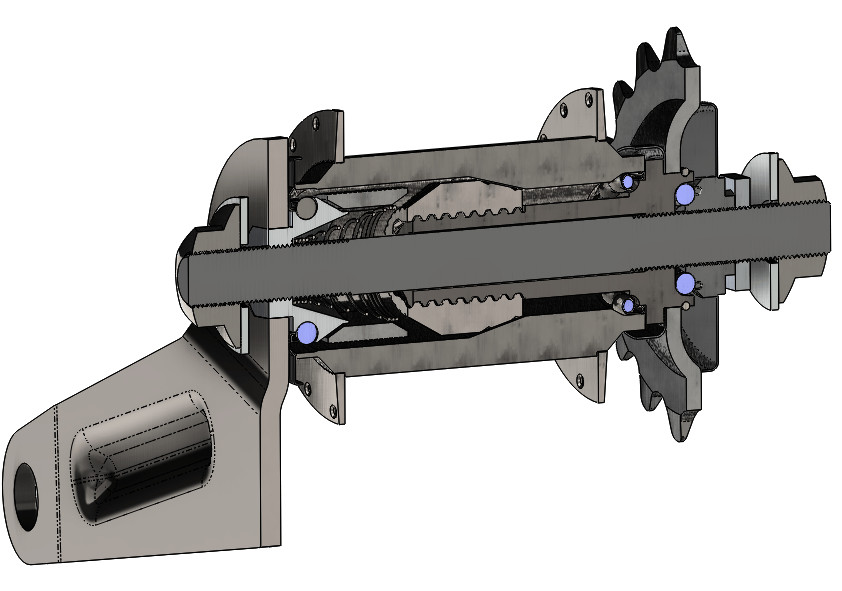 Exploded view of a coaster brake hub assembly, showcasing its components and complexity
Exploded view of a coaster brake hub assembly, showcasing its components and complexity
This model serves as an educational and entertainment piece. It might not be perfectly production-ready or capture every minute detail. I aimed to complete it in about eight hours, which included understanding the mechanism, designing the parts and assembly, and ensuring everything fit correctly. This assembly comprises 22 parts, 18 of which are unique. While none are exceptionally complex, a few presented modeling challenges, and several incorporate interesting SolidWorks techniques.
The coaster brake is the mechanism inside the rear hub of many budget-friendly bicycles, including Stingray Bikes, that engages the brake when you pedal backward, provides drive when pedaling forward, and allows coasting when pedals are stationary.
The most fascinating components are the brake shoes. They aren’t rigidly fixed; instead, they float between parts and are forced against the hub’s inner diameter by angled surfaces to create braking friction. To accurately simulate this assembly’s “working” in SolidWorks with mates, you’d likely need to employ contact or limit mates. This is because, in reality, these parts operate with play within the grease, situated between the bearing cone, clutch cone, and hub. While modeling the part itself was straightforward, simulating its assembly motion would be more intricate.
For modeling the brake shoe, I started with a simple revolve feature for the primary shape. Then, I used a second revolve to create the initial groove on the outer surface, followed by a linear pattern to replicate the series of grooves. This might seem basic, but many users often inquire about creating these kinds of fine details commonly found on real-world parts within SolidWorks.
Another part that was conceptually simple yet required some consideration was the hub itself. The hub is actually modeled as a multi-body part. The spoke flanges are often made from a softer metal compared to the main hub body. Since the braking and driving forces are directly applied to the hub’s body, it must be constructed from hardened metal. Think about how forcefully kids used to apply the coaster brakes on their stingray bikes! To withstand this stress, these components need to be robust and durable. However, the spoke connection points don’t require such hardness. Therefore, the flanges are pressed onto the main hub body and are angularly offset to ensure even spoke spacing. This approach also reduces manufacturing costs for these more economical bikes like stingray bikes.
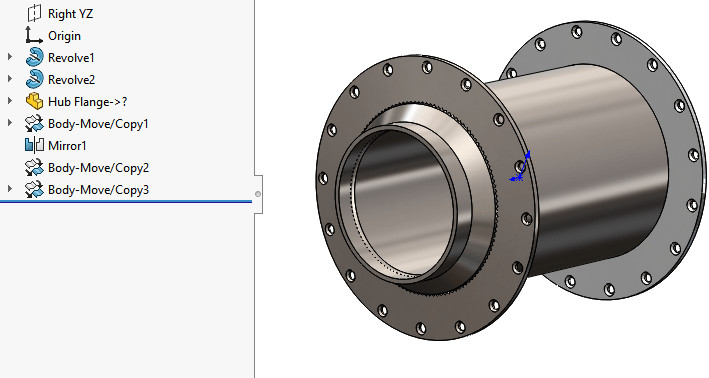 SolidWorks model of a stingray bike coaster brake hub, showing the multi-body construction with separate flanges
SolidWorks model of a stingray bike coaster brake hub, showing the multi-body construction with separate flanges
The main body of the hub was modeled within the part file, but the flange was imported using the “Insert Part” feature. It was then positioned, mirrored/copied, and placed on the opposite side, resulting in three bodies within the hub part. This is an example of an “inseparable subassembly,” a modeling technique frequently used in SolidWorks to create a single part from multiple components using multi-body methods.
The way you handle this in SolidWorks depends on your role. If you’re the original manufacturer of the stingray bike hubs, you would likely represent the flange as a distinct part with its own part number and drawing, and similarly, the hub body as a separate part with its own documentation. An assembly diagram would then illustrate how the flanges are assembled onto the hub body. However, if you were a company building wheels using purchased hubs, you’d likely only see a single part number for the complete hub assembly with flanges, regardless of its internal construction.
If you have questions about the specifics of these SolidWorks techniques or modeling a stingray bike coaster brake, please leave a comment below. In future posts, I’ll delve into other components of the stingray bike model, starting with the frame.
